Loading
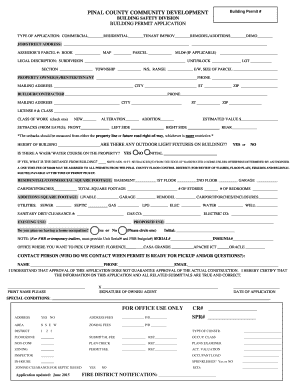
Get Az Building Permit Application 2015-2026
How it works
-
Open form follow the instructions
-
Easily sign the form with your finger
-
Send filled & signed form or save
How to fill out the AZ Building Permit Application online
Filling out the AZ Building Permit Application online can simplify the process of obtaining the necessary permits for your construction project. This guide provides clear, step-by-step instructions to assist you in completing the application accurately.
Follow the steps to successfully complete the application.
- Click ‘Get Form’ button to access the AZ Building Permit Application and open it for editing.
- Select the type of application you are submitting: commercial, residential, tenant improvement, remodel/additions, or demolition. Mark the appropriate box.
- Enter the job/street address where the project will take place. Be sure to include the full address for accurate processing.
- Fill in the Assessor’s Parcel Number details, including Book, Map, and Parcel number. If applicable, include the MLD number.
- Provide the legal description of the property, including subdivision, unit/block, lot number, section, township, range, and size of the parcel.
- Input the details of the property owner, renter, or tenant, along with their phone number and mailing address.
- Fill out the builder or contractor's information, including their name and phone number, as well as the mailing address.
- Specify the license number and class of the contractor, if applicable.
- Indicate the class of work by checking one box for new construction, alteration, or addition.
- Document the required setbacks from the eaves, including front, left side, right side, and rear.
- Enter the estimated value of the construction project.
- Provide the height of the building and indicate whether there are outdoor light fixtures on the building and if there is a wash or water course on the property.
- If applicable, specify the distance from the building to any wash or water course.
- Fill out the square footage details for residential or commercial properties, including basement, first and second floor, garage, and any additions.
- Complete the utilities section indicating the type of service for sewer, gas, electric, and water.
- State the existing use of the property and the proposed use after construction, ensuring to explain any intended home occupations.
- Designate the office where you wish to pick up the permit.
- Provide the contact person's information for inquiries regarding the permit pickup.
- Review your information to ensure its accuracy, sign to certify its truth, and complete the date of application.
- At the conclusion, save your changes to the form. You may also download, print, or share the completed application as needed.
Get started with your AZ Building Permit Application online today!
In most cases, the property owner or their contractor is responsible for pulling permits in Arizona. When you submit an AZ Building Permit Application, you're acknowledging accountability for ensuring the project meets local codes. It is advisable to have a clear understanding of the permitting process, and using a service like uslegalforms can simplify the task. This helps ensure your project flows smoothly.
Industry-leading security and compliance
US Legal Forms protects your data by complying with industry-specific security standards.
-
In businnes since 199725+ years providing professional legal documents.
-
Accredited businessGuarantees that a business meets BBB accreditation standards in the US and Canada.
-
Secured by BraintreeValidated Level 1 PCI DSS compliant payment gateway that accepts most major credit and debit card brands from across the globe.


