Loading
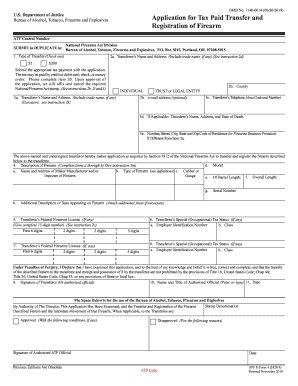
Get Atf 4 (5320.4) 2018
How it works
-
Open form follow the instructions
-
Easily sign the form with your finger
-
Send filled & signed form or save
How to fill out the ATF 4 (5320.4) online
Filling out the ATF 4 (5320.4) form online can streamline the process of applying for the tax paid transfer and registration of firearms. This guide will provide you with clear, step-by-step instructions to ensure your application is completed accurately and efficiently.
Follow the steps to successfully complete the ATF 4 form online.
- Click ‘Get Form’ button to access the ATF 4 (5320.4) form and open it in your online editor.
- Begin by selecting the type of transfer in Item 1. Check the appropriate box indicating whether it’s a $5 or $200 transfer.
- In Item 2a, enter the transferee’s name and address. If applicable, include the trade name.
- Next, provide the county of residence in Item 2b.
- Fill out Item 3a by providing the transferor’s name and address, including any trade name if necessary.
- In Item 4, detail the description of the firearm, ensuring to complete items a through h as required.
- If applicable, enter the transferee’s and transferor's Federal Firearms License numbers in Item 5 and Item 7 respectively.
- In Item 20, choose your method of payment for the transfer tax, making sure to include the necessary payment details.
- Review all entries for completeness and accuracy before submitting the form.
- Once completed, save changes, and download or print the form as needed for submission.
Complete your ATF 4 (5320.4) form online today and ensure all requirements are met for a successful application.
Get form
Experience a faster way to fill out and sign forms on the web. Access the most extensive library of templates available.
As of now, the ATF does not allow individuals to file Form 4 electronically. All applications for ATF 4 (5320.4) must be submitted via mail. However, there are ongoing discussions about future electronic submission processes. For current options and advice, explore the resources on uslegalforms to find the best solutions for your application needs.
Get This Form Now!
Use professional pre-built templates to fill in and sign documents online faster. Get access to thousands of forms.
Industry-leading security and compliance
US Legal Forms protects your data by complying with industry-specific security standards.
-
In businnes since 199725+ years providing professional legal documents.
-
Accredited businessGuarantees that a business meets BBB accreditation standards in the US and Canada.
-
Secured by BraintreeValidated Level 1 PCI DSS compliant payment gateway that accepts most major credit and debit card brands from across the globe.


