Loading
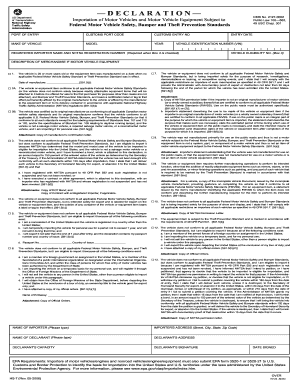
Get Dot Hs-7 2006
How it works
-
Open form follow the instructions
-
Easily sign the form with your finger
-
Send filled & signed form or save
How to fill out the DoT HS-7 online
The DoT HS-7 form is essential for importing motor vehicles and equipment into the United States, ensuring they meet federal safety standards. This guide provides clear, step-by-step instructions on how to complete the form online, making the process user-friendly for individuals with varying levels of experience.
Follow the steps to accurately complete the DoT HS-7 form.
- Press the ‘Get Form’ button to access the DoT HS-7 form and open it in your preferred online editor.
- Fill in the 'Port of Entry' section with the specific location where the vehicle will be imported. Make sure to include the correct customs port code.
- Enter the 'Customs Entry Number' associated with your importation process.
- Provide the 'Make of Vehicle,' 'Model,' and 'Year' to identify the vehicle you are importing.
- Enter the 'Vehicle Identification Number (VIN)' to uniquely identify the vehicle.
- Complete the 'Registered Importer Name and NHTSA Registration Number' field, which is mandatory if you have checked Box 3 on the form.
- Indicate the 'Vehicle Eligibility No. (Box 3)' if applicable. This information helps to verify that the vehicle meets safety standards.
- If you are importing equipment, provide the 'Description of Merchandise if Motor Vehicle Equipment.' Describe what the equipment is.
- Review the eligibility criteria numbered 1 to 13 on the form. Check the appropriate boxes that align with your specific import circumstances and provide any necessary details or attachments as instructed.
- Enter your name and address in the 'Name of Importer' and 'Importer’s Address' sections. This information is crucial for identification.
- Complete the 'Name of Declarant' and 'Declarant's Address' sections, ensuring that all contact details are accurate.
- Specify the 'Declarant's Capacity,' which indicates your role in the importation process.
- Sign and date the form at the designated areas, ensuring that all required signatures are completed.
- After filling out the form, save your changes, then download, print, or share the completed DoT HS-7 form as needed.
Start filling out your DoT HS-7 form online today to ensure a smooth import process.
Get form
Experience a faster way to fill out and sign forms on the web. Access the most extensive library of templates available.
You should send the HS-7 form to the National Highway Traffic Safety Administration (NHTSA) alongside other import documents. This ensures that your vehicle's compliance with U.S. regulations is assessed promptly. It's wise to keep copies of your submission for your personal records, as you may need them later.
Get This Form Now!
Use professional pre-built templates to fill in and sign documents online faster. Get access to thousands of forms.
Industry-leading security and compliance
US Legal Forms protects your data by complying with industry-specific security standards.
-
In businnes since 199725+ years providing professional legal documents.
-
Accredited businessGuarantees that a business meets BBB accreditation standards in the US and Canada.
-
Secured by BraintreeValidated Level 1 PCI DSS compliant payment gateway that accepts most major credit and debit card brands from across the globe.


