Loading
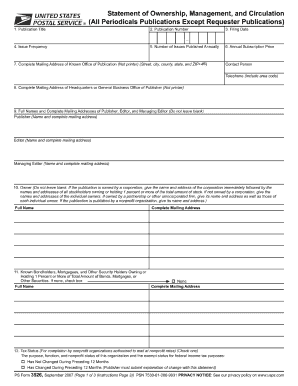
Get Usps Ps 3526 2007
How it works
-
Open form follow the instructions
-
Easily sign the form with your finger
-
Send filled & signed form or save
How to fill out the USPS PS 3526 online
This guide provides comprehensive instructions on completing the USPS PS 3526 form online, essential for periodic publication filings. Follow these steps to ensure your form is accurately filled out and submitted.
Follow the steps to successfully complete the USPS PS 3526 form online.
- Click ‘Get Form’ button to obtain the form and open it in the online editor.
- In the 'Publication Title' field, enter the official name of your publication clearly and accurately.
- Complete the 'Publication Number' section with the assigned number for your publication, if applicable.
- Input the 'Filing Date' to indicate when you are submitting the form.
- Indicate the 'Issue Frequency' to specify how often your publication is released.
- Fill in the 'Number of Issues Published Annually' to report the total number of issues you produce each year.
- Provide the 'Complete Mailing Address of Known Office of Publication', ensuring to include the street, city, state, and ZIP+4 code.
- Enter the 'Annual Subscription Price' to inform readers of the price they should expect.
- Identify a 'Contact Person' with their 'Telephone' number including area code for any follow-up questions.
- Complete the 'Complete Mailing Address of Headquarters or General Business Office of Publisher', as this is important for official correspondence.
- List the 'Full Names and Complete Mailing Addresses of Publisher, Editor, and Managing Editor', ensuring no section is left blank.
- Detail the 'Owner' information, including names and addresses of individual owners or corporate entities.
- Report any 'Known Bondholders, Mortgagees, and Other Security Holders', indicating if there are none by checking the appropriate box.
- Indicate your 'Tax Status' if your organization qualifies as nonprofit, marking which statement applies.
- Input the 'Publication Title' again and provide the 'Issue Date for Circulation Data Below'.
- In the 'Extent and Nature of Circulation', carefully report detailed circulation statistics, including total distribution numbers.
- Confirm 'Publication of Statement of Ownership' if applicable and state the issue in which it will be printed.
- Have the 'Signature and Title of Editor, Publisher, Business Manager, or Owner' included, along with the date.
- Once all fields are completed, you can save changes, download, print, or share the form according to your needs.
Complete your USPS PS 3526 form online today to ensure your publication remains compliant.
Get form
Experience a faster way to fill out and sign forms on the web. Access the most extensive library of templates available.
Related links form
A proof of ownership form is a document that establishes your rights to an item or package, providing essential information for claims related to lost or damaged goods. This form acts as a safeguard to protect your interests and assists in resolving disputes. To make this process easier, you might find the USPS PS 3526 form particularly useful. Consider using USLegalForms to access helpful templates and filing instructions.
Get This Form Now!
Use professional pre-built templates to fill in and sign documents online faster. Get access to thousands of forms.
Industry-leading security and compliance
US Legal Forms protects your data by complying with industry-specific security standards.
-
In businnes since 199725+ years providing professional legal documents.
-
Accredited businessGuarantees that a business meets BBB accreditation standards in the US and Canada.
-
Secured by BraintreeValidated Level 1 PCI DSS compliant payment gateway that accepts most major credit and debit card brands from across the globe.


