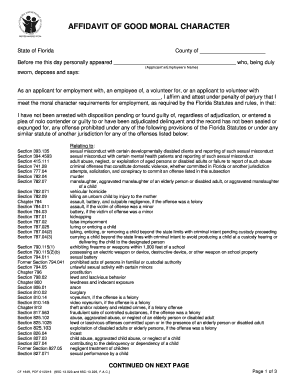
Get Fl Cf 1649 2015
How it works
-
Open form follow the instructions
-
Easily sign the form with your finger
-
Send filled & signed form or save
How to fill out the FL CF 1649 online
The FL CF 1649 is an affidavit of good moral character required for applicants seeking employment, volunteer opportunities, or those currently employed in certain positions. This guide provides a clear, step-by-step approach to completing the form online to ensure compliance with Florida's statutory requirements.
Follow the steps to successfully complete the FL CF 1649
- Click ‘Get Form’ button to obtain the affidavit and open it in your online editor.
- Begin by entering the county information where you are completing the affidavit in the designated area.
- Provide the name of the applicant or employee in the appropriate field. Ensure the name is spelled correctly to maintain accuracy.
- Indicate the organization or entity you are applying for or are currently associated with. This could include employers or volunteer organizations.
- Carefully read the declaration section, which outlines your affirmation regarding moral character requirements. Ensure you understand the implications of your statements.
- Check the appropriate boxes affirming you have not been arrested or found guilty of any of the listed offenses, as specified by the Florida Statutes. This is a crucial section of the affidavit.
- For applicants in mental health positions, confirm you are aware of additional offenses that may apply and respond accordingly.
- Complete any fields related to prior designations, such as being a sexual predator or offender if applicable. This ensures full disclosure.
- Sign the affidavit in the designated area, ensuring you do not sign both lines. Your signature attests to the truthfulness of the information provided.
- Have the affidavit notarized by a licensed notary public in Florida. Ensure all notary details, including their signature and identification verification, are completed.
- Once completed and notarized, save the document, then choose to download, print, or share the completed affidavit as necessary.
Complete your FL CF 1649 online today to ensure your employment or volunteer application process proceeds smoothly.
Get form
To write an affidavit for good moral character, begin by outlining your relationship with the individual and the nature of their character. Use concrete examples to illustrate their qualities and actions, supporting your claims with facts. Consider using USLegalForms for a structured format that aligns with FL CF 1649 to help you clearly articulate your points and enhance the document's professionalism.
Get This Form Now!
Industry-leading security and compliance
-
In businnes since 199725+ years providing professional legal documents.
-
Accredited businessGuarantees that a business meets BBB accreditation standards in the US and Canada.
-
Secured by BraintreeValidated Level 1 PCI DSS compliant payment gateway that accepts most major credit and debit card brands from across the globe.


