Loading
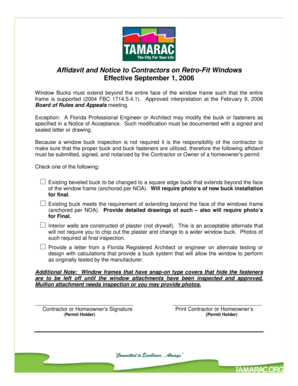
Get Affidavit And Notice To Contractors On Retrofit Windows - Tamarac
How it works
-
Open form follow the instructions
-
Easily sign the form with your finger
-
Send filled & signed form or save
How to fill out the Affidavit And Notice To Contractors On RetroFit Windows - Tamarac online
This guide provides a clear and supportive approach to completing the Affidavit And Notice To Contractors On RetroFit Windows for users looking to navigate this process online. Follow these steps to ensure all information is accurately filled out and submitted.
Follow the steps to complete the affidavit correctly.
- Press the ‘Get Form’ button to access the affidavit document and open it in the editor.
- Begin by reading through the introductory requirements and ensuring you understand the responsibilities of the contractor or homeowner permit holder regarding the window buck installation.
- Select one of the applicable checkbox options that best describes the status of your window buck installation. Each option specifies whether changes are to be made, if the existing installation meets requirements, or details regarding alternative construction.
- If selecting options requiring photographs or additional documentation, ensure you have the necessary images and drawings prepared as per the stated requirements.
- Proceed to the signature section. The contractor or homeowner must sign the affidavit, ensuring it is filled in clearly for accurate identification.
- Print the name of the contractor or homeowner directly beneath the signature to confirm their identity within the affidavit.
- Complete the notary section, ensuring the notary public is made aware of the signing and can duly acknowledge the signature and identity verification.
- After completing all fields and sections, review the document for accuracy before proceeding to save, download, print, or share the completed affidavit.
Complete your documentation process online today and ensure your affidavit is submitted accurately.
How Do eGift Cards Work? Rather than receiving a physical card, the recipient instead receives a unique digital code number that they can use to make purchases on products or to book services. This is sent to their email address. It can also be sent via Apps to people's mobile phones or via text message.
Industry-leading security and compliance
US Legal Forms protects your data by complying with industry-specific security standards.
-
In businnes since 199725+ years providing professional legal documents.
-
Accredited businessGuarantees that a business meets BBB accreditation standards in the US and Canada.
-
Secured by BraintreeValidated Level 1 PCI DSS compliant payment gateway that accepts most major credit and debit card brands from across the globe.


