Loading
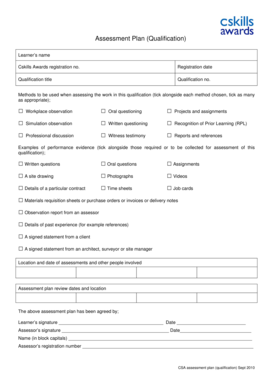
Get Assessment Plan Qualification - Citb - Cskills
How it works
-
Open form follow the instructions
-
Easily sign the form with your finger
-
Send filled & signed form or save
How to fill out the Assessment Plan Qualification - CITB - Cskills online
Filling out the Assessment Plan Qualification - CITB - Cskills online can seem daunting, but with a clear understanding of each section, it becomes a manageable task. This guide will provide step-by-step instructions to ensure you complete the form accurately and efficiently.
Follow the steps to complete the online assessment plan successfully.
- Click ‘Get Form’ button to access the document and open it in your preferred editor.
- Enter the learner's name in the designated field to identify the individual taking the qualification.
- Provide the Cskills Awards registration number for the learner to link their qualifications.
- Fill in the registration date to document when the assessment plan is being completed.
- Input the qualification title to specify the exact qualification the learner is pursuing.
- Enter the qualification number to ensure precise identification of the qualification being assessed.
- Select the methods of assessment by ticking the appropriate boxes next to options such as workplace observation, simulation observation, and professional discussion.
- Continue to tick the boxes for oral questioning, written questioning, and witness testimony as deemed necessary for this qualification.
- Check the boxes next to the methods for projects and assignments, recognition of prior learning, and reports and references that will be used.
- For performance evidence, tick the required items from the list which includes written questions, assignments, site drawings, and photographs among others.
- Provide details regarding the location and date of assessments, along with the names of other people involved in the process.
- State the review dates and locations for the assessment plan to give clear reminders for future evaluations.
- Obtain signatures from both the learner and the assessor, along with dates and the assessor's name in block capitals.
- Complete the assessor's registration number to finalize the identification of the assessor.
- Once all fields are filled out, be sure to save your changes, download a copy for your records, and share the form as necessary.
Begin completing your Assessment Plan Qualification - CITB - Cskills online today!
What is construction NVQ Level 5? Construction NVQ Level 5 is primarily targeted at candidates who intend to pursue a career in a wide range of disciplines including planning, maintenance, building services, civil engineering, architecture, construction management, and architecture.
Industry-leading security and compliance
US Legal Forms protects your data by complying with industry-specific security standards.
-
In businnes since 199725+ years providing professional legal documents.
-
Accredited businessGuarantees that a business meets BBB accreditation standards in the US and Canada.
-
Secured by BraintreeValidated Level 1 PCI DSS compliant payment gateway that accepts most major credit and debit card brands from across the globe.


