Loading
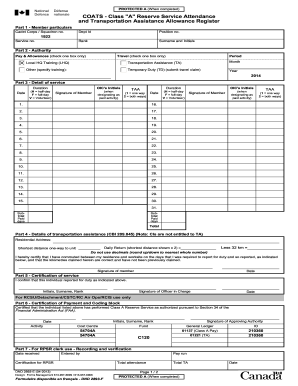
Get Canada Dnd 2893-e 2013-2026
How it works
-
Open form follow the instructions
-
Easily sign the form with your finger
-
Send filled & signed form or save
How to fill out the Canada DND 2893-E online
This guide provides comprehensive instructions on how to complete the Canada DND 2893-E online form. It is designed to assist users in navigating the form with clarity and support.
Follow the steps to successfully fill out the Canada DND 2893-E form.
- Press the ‘Get Form’ button to access the form and open it within your preferred online interface.
- In Part 1, enter the member particulars including the cadet corps/squadron number, service number, department ID, position number, rank, surname, and initials.
- Move on to Part 2, where you will indicate the authority for pay and allowances by selecting one box only for travel: 'Local HQ Training' or 'Other'. Specify the month and year when the activities occurred.
- In Part 3, detail the service provided. Input the OIC's initials, duration, date, and specify if the attendance was a half-day, full-day, or volunteer. The member should also sign here for paid activities.
- Continue with Part 4 by providing details for transportation assistance, including the residential address and distance travelled.
- In Part 5, include confirmation of service by having the Officer in Charge (OIC) sign and date the block confirming attendance.
- Proceed to Part 6 for certification of payment and coding block, which should be completed by the designated authority at RCSU/Detachment/CSTC/RC Air Ops/RCIS.
- Lastly, complete Part 7 where the RPSR clerk will fill in the date received and signature of approving authority.
- Review all entries for accuracy. Users can then save changes, download, print, or share the completed form as needed.
Complete your documents online for a seamless experience.
You can submit a tax form in Canada either electronically using certified software or by mailing a paper form to the CRA. If you're submitting the Canada DND 2893-E, make sure to follow the required guidelines for military personnel. Many find that electronic submission is quicker and allows for easier tracking. Whatever method you choose, ensure your forms are complete to avoid complications.
Industry-leading security and compliance
US Legal Forms protects your data by complying with industry-specific security standards.
-
In businnes since 199725+ years providing professional legal documents.
-
Accredited businessGuarantees that a business meets BBB accreditation standards in the US and Canada.
-
Secured by BraintreeValidated Level 1 PCI DSS compliant payment gateway that accepts most major credit and debit card brands from across the globe.


