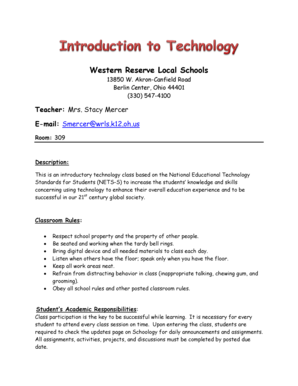
Get Syllabus For Seventh Grade Introduction To Technology Class - Gozips Uakron
How it works
-
Open form follow the instructions
-
Easily sign the form with your finger
-
Send filled & signed form or save
How to fill out the Syllabus For Seventh Grade Introduction To Technology Class - Gozips Uakron online
Filling out the syllabus for the Seventh Grade Introduction to Technology Class is an important step in ensuring that students and their guardians understand the expectations and responsibilities for the course. This guide provides a comprehensive walkthrough to help you complete this form with clarity and confidence.
Follow the steps to successfully complete the syllabus form.
- Press the ‘Get Form’ button to access the syllabus form. This action will allow you to open the document in an editable format.
- Begin by reviewing the course description provided. It outlines the class objectives and the importance of technology in enhancing education.
- Next, read through the classroom rules and student responsibilities. Ensure you understand each guideline, as they are critical for a conducive learning environment.
- In the section for academic responsibilities, confirm that you can commit to attendance and participation requirements outlined in the syllabus.
- Proceed to the behavior expectations and course goals. Familiarize yourself with the expectations for both classroom conduct and learning outcomes.
- Fill out the assignments, activities, and projects section, which details what topics will be covered throughout the course.
- Complete the grading criteria section, which explains how grades will be determined based on assignments, participation, and projects.
- Once you fully understand the responsibilities of both the student and the guardian, proceed to the signature area. Ensure the student and parent/guardian clearly sign and date the form.
- Finally, save the completed form in your preferred format. You may also opt to download, print, or share the form as necessary.
Complete the syllabus form online today to ensure a successful start to the academic year!
Related links form
0:06 1:09 How To Right Align a Header in Word - YouTube YouTube Start of suggested clip End of suggested clip And then click on edit header. Now type what you want inside the header by default the header willMoreAnd then click on edit header. Now type what you want inside the header by default the header will be at the left. Side. So to align it at the right side go to the home tab.
Industry-leading security and compliance
-
In businnes since 199725+ years providing professional legal documents.
-
Accredited businessGuarantees that a business meets BBB accreditation standards in the US and Canada.
-
Secured by BraintreeValidated Level 1 PCI DSS compliant payment gateway that accepts most major credit and debit card brands from across the globe.


