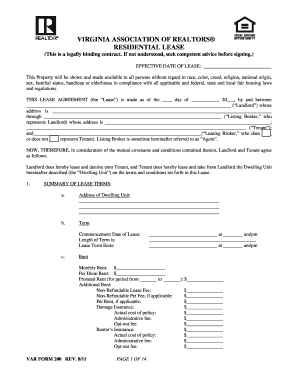
Get Var Form 200 2011-2026
How it works
-
Open form follow the instructions
-
Easily sign the form with your finger
-
Send filled & signed form or save
How to fill out the VAR Form 200 online
The VAR Form 200 is an important legal document used for residential leasing in Virginia. This guide provides step-by-step instructions on how to properly fill out the form online, ensuring compliance with legal requirements and clarity in your leasing agreement.
Follow the steps to accurately complete the VAR Form 200 online.
- Click the ‘Get Form’ button to obtain the VAR Form 200 and open it in your preferred digital editor.
- Begin by entering the effective date of the lease in the designated field.
- Fill in the landlord's name and address accurately. This section may also include the listing broker's information if applicable.
- Specify the tenant's name and any applicable leasing broker details.
- In the summary of lease terms, provide the address of the dwelling unit, the commencement date of the lease, length of the term, and when the lease term ends.
- Complete the rent section by indicating monthly rent, per diem rent, additional fees, and any applicable security deposits.
- Describe the dwelling unit by filling out the type, number of baths, and bedrooms, as well as any additional features.
- List any appliances and personal property that are included with the rental.
- Indicate the maximum occupancy allowed in the dwelling unit.
- Present any utilities that are included in the rent.
- Complete the cancellation and renewal of lease section, specifying any notice period required for termination.
- Review all fields for accuracy before finalizing your form.
- Once the form is completed, save any changes, and consider downloading, printing, or sharing the completed form as necessary.
Complete your VAR Form 200 online today to ensure a smooth leasing process.
Related links form
Yes, you can write your own lease agreement in Virginia, but it must include specific terms to be enforceable. Essential clauses cover rental amount, payment schedule, and property rules, ensuring both parties are protected. Consider using a template like the VAR Form 200 to simplify this process, as it covers necessary legal aspects. To ensure your lease complies with Virginia laws, refer to resources on the US Legal Forms platform.
Industry-leading security and compliance
-
In businnes since 199725+ years providing professional legal documents.
-
Accredited businessGuarantees that a business meets BBB accreditation standards in the US and Canada.
-
Secured by BraintreeValidated Level 1 PCI DSS compliant payment gateway that accepts most major credit and debit card brands from across the globe.


