Loading
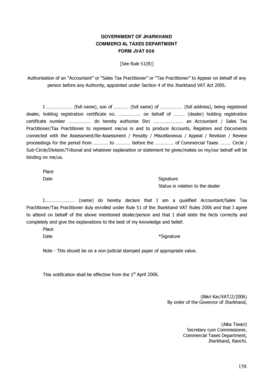
Get Form Jvat 606
How it works
-
Open form follow the instructions
-
Easily sign the form with your finger
-
Send filled & signed form or save
How to fill out the FORM JVAT 606 online
This guide provides clear, step-by-step instructions on how to complete the FORM JVAT 606 online. The form is essential for authorizing an accountant or tax practitioner to represent you before the authorities in Jharkhand.
Follow the steps to complete the form accurately.
- Click the ‘Get Form’ button to obtain the FORM JVAT 606 and open it in your preferred editing format.
- Fill in your full name and the full name of your father in the designated fields.
- Provide your full address in the corresponding section.
- Indicate your registration certificate number in the appropriate field.
- Name the dealer on behalf of whom you are filling the form and include their registration certificate number.
- Authorize the accountant or tax practitioner by writing their full name in the specified section, along with their designation.
- Specify the period for which the authorization is valid, from the starting date to the ending date.
- Mention the authority or tribunal before which the representative is authorized to act.
- Sign the form and state your position in relation to the dealer.
- The authorized accountant or tax practitioner should then declare their qualification and agreement to represent you, including their signature.
- Ensure the form is printed on non-judicial stamped paper of appropriate value.
- Finally, save any changes made, and consider downloading, printing, or sharing the completed form.
Complete your FORM JVAT 606 online to ensure timely representation.
Related links form
Open all the PDF documents to be combined. Go to Home > Create, then click Combine All. In the Combine Files dialog box edit and order the list of source files like as it is described in Create Assistant. Select Add filenames as Bookmarks to build a Table of Contents from the filenames. Click to start PDF creation.
Industry-leading security and compliance
US Legal Forms protects your data by complying with industry-specific security standards.
-
In businnes since 199725+ years providing professional legal documents.
-
Accredited businessGuarantees that a business meets BBB accreditation standards in the US and Canada.
-
Secured by BraintreeValidated Level 1 PCI DSS compliant payment gateway that accepts most major credit and debit card brands from across the globe.


