Loading
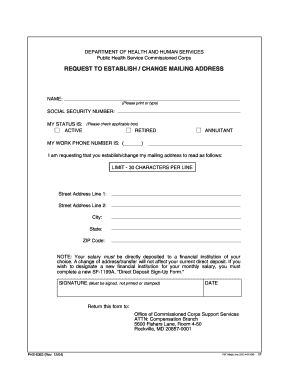
Get Phs-6363 2004-2026
How it works
-
Open form follow the instructions
-
Easily sign the form with your finger
-
Send filled & signed form or save
How to fill out the PHS-6363 online
The PHS-6363 form is a request to establish or change your mailing address within the Public Health Service Commissioned Corps. This guide will provide you with clear and concise step-by-step instructions to complete the form online.
Follow the steps to fill out the PHS-6363 form effectively.
- Click ‘Get Form’ button to obtain the document and access it for editing.
- Begin by entering your name in the designated field. Please print or type your name clearly.
- Input your Social Security number in the specified area, as this information is mandatory.
- Indicate your status by checking the applicable box: Active, Retired, or Annuitant.
- Provide your work phone number in the corresponding field, ensuring it is accurate.
- In the address section, enter the new mailing address. Ensure you do not exceed 30 characters per line for each field: Street Address Line 1, Street Address Line 2, City, State, and ZIP Code.
- Remember that if you wish to change your direct deposit information as well, you must complete the SF-1199A form separately, as a change of address does not affect your current direct deposit.
- Sign the form in the designated signature area. Note that the signature must be handwritten, not printed or stamped.
- Date the form by entering the current date in the space provided.
- Return the completed form to the Office of Commissioned Corps Support Services at the specified address: ATTN: Compensation Branch, 5600 Fishers Lane, Room 4-50, Rockville, MD 20857-0001.
- Lastly, save your changes, download the completed form, print it if necessary, or share it according to your needs.
Start filling out your PHS-6363 form online today for a smooth and efficient process.
When filling out an ACH enrollment form, include your bank details accurately to ensure seamless transactions. Be sure to review the form for any missing information before submitting it. You can refer to PHS-6363 for assistance with templates and guidelines to ensure proper completion.
Industry-leading security and compliance
US Legal Forms protects your data by complying with industry-specific security standards.
-
In businnes since 199725+ years providing professional legal documents.
-
Accredited businessGuarantees that a business meets BBB accreditation standards in the US and Canada.
-
Secured by BraintreeValidated Level 1 PCI DSS compliant payment gateway that accepts most major credit and debit card brands from across the globe.


