Loading
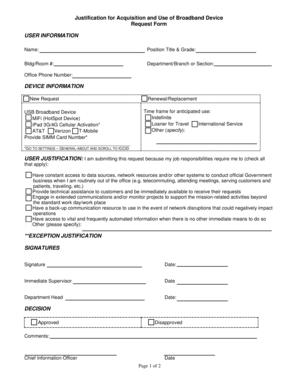
Get Justification For Acquisition And Use Of Broadband Device Request Form Department Of Clinical
How it works
-
Open form follow the instructions
-
Easily sign the form with your finger
-
Send filled & signed form or save
How to fill out the Justification For Acquisition And Use Of Broadband Device Request Form Department Of Clinical online
This guide provides clear and comprehensive instructions on completing the Justification For Acquisition And Use Of Broadband Device Request Form for the Department Of Clinical. It is designed to assist users in accurately filling out all necessary sections of the form online.
Follow the steps to complete the form successfully
- Click ‘Get Form’ button to obtain the form and open it for editing.
- Begin with the user information section. Enter your full name, position title, grade, building and room number, department or branch, and office phone number.
- Proceed to the device information section. Choose whether you are making a new request or a renewal/replacement. If making a new request, indicate the type of broadband device required by selecting from the options provided.
- If you choose a USB broadband device, MiFi, or iPad cellular activation, provide the appropriate carrier information (AT&T, Verizon, or T-Mobile) and the SIMM card number, if applicable.
- For renewal or replacement requests, specify the anticipated use time frame by selecting one of the options provided, such as indefinite or loaner for travel.
- In the user justification section, check all applicable reasons for your request, explaining why your responsibilities require access to a broadband device.
- Sign and date the form. Ensure that you obtain signatures from your immediate supervisor and department head in the specified sections.
- Review all fields to confirm accuracy before final submission. You can then save changes, download, print, or share the completed form as necessary.
Complete your Justification For Acquisition And Use Of Broadband Device Request Form online today for a smooth submission process.
Compatibility - Providing your employees with a work phone puts everyone on the same software and hardware, enabling compatibility among devices. Round the clock access - Employees that need to be on-call could benefit from having a company cell phone.
Industry-leading security and compliance
US Legal Forms protects your data by complying with industry-specific security standards.
-
In businnes since 199725+ years providing professional legal documents.
-
Accredited businessGuarantees that a business meets BBB accreditation standards in the US and Canada.
-
Secured by BraintreeValidated Level 1 PCI DSS compliant payment gateway that accepts most major credit and debit card brands from across the globe.


