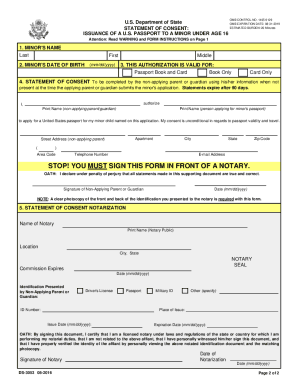
Get Ds-3053 2016
How it works
-
Open form follow the instructions
-
Easily sign the form with your finger
-
Send filled & signed form or save
How to fill out the DS-3053 online
The DS-3053 form is essential for authorizing the issuance of a U.S. passport to a minor under age 16 when one parent or guardian is unable to appear in person. This guide provides step-by-step instructions for completing the DS-3053 online, ensuring your child's passport application is valid and compliant.
Follow the steps to complete the DS-3053 effectively.
- Click ‘Get Form’ button to access the DS-3053 and open it in your preferred editor.
- Fill in the minor's name in fields 1 and 2, ensuring the last, first, and middle names are clearly provided along with the correct date of birth in the mm/dd/yyyy format.
- In field 3, select the type of authorization you are providing by choosing either 'Passport Book and Card', 'Book Only', or 'Card Only' as applicable.
- Complete field 4 with the statement of consent. This section is for the non-applying parent or guardian to authorize the issuance of a passport for their minor child. Ensure you include your full name and contact information and provide unconditional consent.
- Sign the form in front of a notary public in field 5. Ensure that the notary completes their section correctly and includes their seal for validation.
- Accompany your signed form with a clear photocopy of the non-applying parent's government-issued photo identification, ensuring it is presented to the notary.
- Finally, submit the completed DS-3053 along with the minor child's new DS-11 passport application to a designated acceptance facility, U.S. Passport Agency, U.S. Embassy, or U.S. Consulate abroad.
Start filling out your documents online today to ensure a smooth application process.
Get form
Related links form
When writing a consent letter for a passport, start with a clear declaration of your intent to grant permission for the passport application. Include relevant information about your child, such as their full name and date of birth, and be sure to specify any travel plans. The DS-3053 form can make this process simpler by providing a clear framework for your consent letter.
Get This Form Now!
Industry-leading security and compliance
-
In businnes since 199725+ years providing professional legal documents.
-
Accredited businessGuarantees that a business meets BBB accreditation standards in the US and Canada.
-
Secured by BraintreeValidated Level 1 PCI DSS compliant payment gateway that accepts most major credit and debit card brands from across the globe.


