Loading
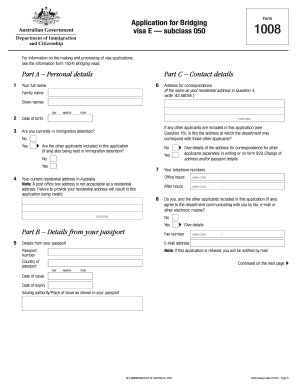
Get Au Form 1008 2007
How it works
-
Open form follow the instructions
-
Easily sign the form with your finger
-
Send filled & signed form or save
How to fill out the AU Form 1008 online
Filling out the AU Form 1008 online can be a straightforward process when you understand the components of the form. This guide provides step-by-step instructions to help you complete the application for a bridging visa E — subclass 050 efficiently and accurately.
Follow the steps to complete the AU Form 1008 online.
- Click ‘Get Form’ button to obtain the form and open it in the editor.
- Enter your personal details in Part A, including your full name, date of birth, and address. Ensure that the residential address is valid and not a post office box.
- Proceed to Part B to fill in the details from your passport. Include your passport number, country of issue, and relevant dates.
- In Part D, indicate your application details by selecting the section that pertains to your circumstances—such as whether you are applying for a substantive visa or making arrangements to depart Australia.
- If applicable, provide additional information in Question 15, detailing any ongoing judicial review or relevant circumstances.
- For any additional applicants seeking the same visa, complete Part E by providing details for each family member, ensuring accurate residential addresses.
- In Part F, indicate whether you received assistance in completing the form, and provide details about the assisting person if necessary.
- Finally, sign and date the declaration in Part H, and specify your preferences for receiving written communications in Part G. You can then save your changes, download, print, or share the form.
Complete your application for the AU Form 1008 online today for a smooth submission process.
Get form
Experience a faster way to fill out and sign forms on the web. Access the most extensive library of templates available.
The 1008 transmittal summary compiles all pertinent details from the mortgage application process into one document. This summary allows lenders to quickly evaluate the applicant’s qualifications and makes the underwriting process more efficient. Using the AU Form 1008 effectively can expedite your mortgage approval journey.
Get This Form Now!
Use professional pre-built templates to fill in and sign documents online faster. Get access to thousands of forms.
Industry-leading security and compliance
US Legal Forms protects your data by complying with industry-specific security standards.
-
In businnes since 199725+ years providing professional legal documents.
-
Accredited businessGuarantees that a business meets BBB accreditation standards in the US and Canada.
-
Secured by BraintreeValidated Level 1 PCI DSS compliant payment gateway that accepts most major credit and debit card brands from across the globe.


