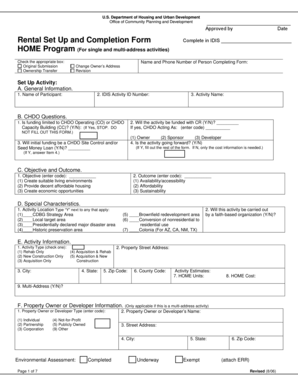
Get Rental Set Up And Completion Form Final - Wvhdf
How it works
-
Open form follow the instructions
-
Easily sign the form with your finger
-
Send filled & signed form or save
How to fill out the Rental Set Up And Completion Form Final - WVHDF online
Filling out the Rental Set Up And Completion Form Final - WVHDF correctly is crucial for ensuring compliance with housing program requirements. This guide provides you with clear, step-by-step instructions to navigate the form online with ease.
Follow the steps to complete the form effectively.
- Press the ‘Get Form’ button to acquire the form and display it for completion.
- Begin with section A, where you will provide general information. Enter the name of the participant, the IDIS activity ID number, and the designated activity name.
- In section B, respond to the CHDO questions. Indicate if the activity will be funded with CR and if applicable, enter the code for the CHDO acting as owner, sponsor, or developer.
- Proceed to section C to specify the objective and outcome of the activity by entering the corresponding codes.
- Complete section D by indicating any special characteristics of the activity location. Mark 'Y' next to applicable criteria such as CDBG strategy area or local target area.
- In section E, specify details regarding the activity type and location by filling out the required address and estimate information. Indicate if this is a multi-address activity.
- For section F, provide information about the property owner or developer—enter the type, name, and address.
- Continue with section G to report on completed units, including attributes such as mixed-use and accessibility status.
- In section H, detail individual addresses for multi-address activities. Complete the corresponding fields for each address.
- Finalize your submission by addressing sections I, J, K, and L regarding period of affordability, costs, and household characteristics.
- Once completed, ensure all data is correct. Save your changes, and choose whether to download, print, or share the form.
Start filling out the Rental Set Up And Completion Form Final - WVHDF online now to ensure your project meets all requirements.
0:26 1:59 Multiple Bullet Points On One Line in Microsoft Word - YouTube YouTube Start of suggested clip End of suggested clip And it does it for you second method uses tables again you'd start by selecting your bullet. PointsMoreAnd it does it for you second method uses tables again you'd start by selecting your bullet. Points then go to the insert tab on your ribbon go to tables convert text to table.
Industry-leading security and compliance
-
In businnes since 199725+ years providing professional legal documents.
-
Accredited businessGuarantees that a business meets BBB accreditation standards in the US and Canada.
-
Secured by BraintreeValidated Level 1 PCI DSS compliant payment gateway that accepts most major credit and debit card brands from across the globe.


