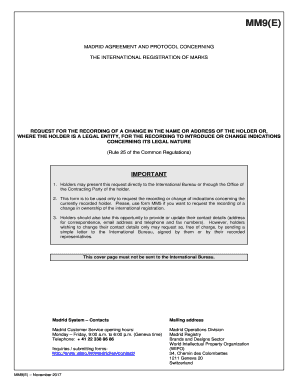
Get Wipo Mm9(e) 2020-2026
How it works
-
Open form follow the instructions
-
Easily sign the form with your finger
-
Send filled & signed form or save
How to fill out the WIPO MM9(E) online
This guide provides a comprehensive and user-friendly approach to filling out the WIPO MM9(E) online, which is used for requesting the recording of changes in the name or address of the holder of an international trademark registration. By following these steps, you can ensure that your request is completed accurately and efficiently.
Follow the steps to successfully complete the WIPO MM9(E)
- Press the ‘Get Form’ button to obtain the form and open it in the designated editor.
- Enter the international registration number(s) associated with the holder. This allows the request to be linked to the correct trademark registrations.
- Type the name of the holder as it is currently recorded in the International Register in the appropriate field.
- Indicate any changes in the name or address by ticking the relevant boxes and providing the new name or new address as required.
- If the holder is a legal entity, provide the legal nature of the entity and the relevant jurisdiction. This is important for documentation purposes.
- Optionally, update the holder's contact information, including their address for correspondence, telephone, fax numbers, and email address. Keep in mind that providing an email will ensure future correspondence is sent electronically.
- If appointing a new representative, complete the relevant fields by providing their name, address, telephone number, fax number, and email address.
- Sign the form in the designated area to confirm that you are entitled to submit the request under applicable law.
- If the request is being presented through an Office, complete the appropriate sections regarding the Office's name and the official's signature.
- Fill out the fee calculation sheet as instructed, indicating the method of payment and any necessary account information. The total fee is fixed at 150 Swiss francs.
- Once all fields are completed and the information is correct, save your changes, and proceed to download, print, or share the completed form as needed.
Complete your WIPO MM9(E) form online to ensure your trademark registrations remain up-to-date.
Yes, Mega Man 9 is a popular digital platform game that was released in 2008, reviving the classic 8-bit style. It has garnered a positive reception for its nostalgic gameplay and engaging level design. In this installment, players experience a return to the roots of Mega Man, emphasizing well-crafted levels and challenging enemies. Those unfamiliar with the series will still find it an exciting introduction, bridging classic and modern gaming.
Industry-leading security and compliance
-
In businnes since 199725+ years providing professional legal documents.
-
Accredited businessGuarantees that a business meets BBB accreditation standards in the US and Canada.
-
Secured by BraintreeValidated Level 1 PCI DSS compliant payment gateway that accepts most major credit and debit card brands from across the globe.


