Loading
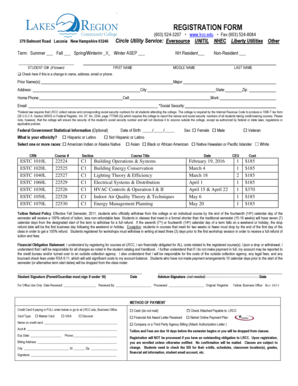
Get My Accountbilling & Paymentsmovingeversource
How it works
-
Open form follow the instructions
-
Easily sign the form with your finger
-
Send filled & signed form or save
How to use or fill out the My AccountBilling & PaymentsMovingEversource online
This guide provides step-by-step instructions on how to complete the My AccountBilling & PaymentsMovingEversource form effectively. Whether you are registering for courses or managing your billing, this guide ensures you can navigate the process with ease.
Follow the steps to fill out the form accurately and efficiently.
- Click ‘Get Form’ button to access the form and open it in the editor.
- Select the utility service you are registering for by circling the appropriate option: Eversource, UNITIL, NHEC, Liberty Utilities, or Other.
- Indicate the term you are applying for by marking the appropriate box: Summer, Fall, Spring/Winterim, or Winter ASEP.
- Fill in your Student ID number if known, or leave it blank if you do not have one.
- Indicate your residency status by marking 'NH Resident' or 'Non-Resident' as applicable.
- Provide your first name, middle name, and last name in the designated fields.
- Check the box if you are providing a change in name, address, email, or phone, and list any prior names if applicable.
- Enter your course major, address, city, state, zip code, and contact numbers in the respective fields.
- Fill out your email address and social security number, noting the importance of security regarding your social security number.
- Respond to the optional federal government statistical information section regarding your ethnicity and sex.
- List the Course Registration Numbers (CRN), Course Numbers, Sections, Course Titles, Dates, CEU credits, and costs for each course you are registering for.
- Review the tuition refund policy and the financial obligation statement, ensuring you understand the terms associated with your registration.
- Sign and date the form, and ensure that a parent or guardian signs if you are under 18 years of age.
- Choose your method of payment by selecting the appropriate option, entering required credit card information if applicable, or indicating if payment will be by cash, check, or a third-party agency.
- Finally, save your changes, download, print, or share the form as needed.
Take the next step and complete your documents online for a smooth process.
Call customer service on 800-286-2000. Ask to speak with a representative. Provide them with your account number and customer details. Request cancellation of your recurring payments. You will receive a confirmation letter or email.
Industry-leading security and compliance
US Legal Forms protects your data by complying with industry-specific security standards.
-
In businnes since 199725+ years providing professional legal documents.
-
Accredited businessGuarantees that a business meets BBB accreditation standards in the US and Canada.
-
Secured by BraintreeValidated Level 1 PCI DSS compliant payment gateway that accepts most major credit and debit card brands from across the globe.


