Loading
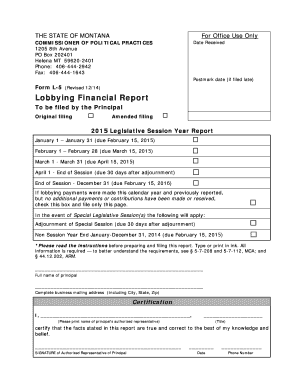
Get Form L-5 Lobbying Financial Report - Politicalpractices Mt
How it works
-
Open form follow the instructions
-
Easily sign the form with your finger
-
Send filled & signed form or save
How to fill out the FORM L-5 Lobbying Financial Report - Politicalpractices Mt online
Filling out the FORM L-5 Lobbying Financial Report is a crucial task for principals who make lobbying payments. This guide will provide you with a comprehensive and user-friendly approach to accurately complete and submit the form online.
Follow the steps to successfully complete the FORM L-5 report.
- Press the ‘Get Form’ button to access the FORM L-5 and open it in the online editor.
- Provide your full name and complete business mailing address in the designated fields at the top of the form.
- Indicate whether this is an original filing or an amended filing by selecting the appropriate checkbox.
- Complete the certification section by printing the name of the principal’s authorized representative, their title, signing the form, and providing the date and phone number.
- In Part 1, list all payments made to lobbyists, including salaries and fees, in the specified fields. Make sure to report all applicable expenses.
- Fill out Part 2 by detailing each bill draft request, bill number, and the legislative issue for which efforts were exerted, along with the principal's position regarding each issue.
- In Part 3, list any earmarked contributions and membership fees of $250 or more that were paid to promote, oppose, or modify legislation, including detailed information about the contributors.
- Complete Part 4 by itemizing each payment of $25 or more made to any public official, including the benefit amount and name of the official. Ensure all submissions meet the required financial thresholds.
- Once you have filled out all sections of the form, review your entries for accuracy and completeness before proceeding to submit.
- Finally, save any changes made to the form. You can download, print, or share your completed report as necessary.
Start completing your FORM L-5 Lobbying Financial Report online today!
How to put two pictures together. Select template. Search for a collage-style template right in Adobe Express or start by uploading your own images. Combine images. Drag and drop your images into a template or apply a layout to your project. Continue editing.
Industry-leading security and compliance
US Legal Forms protects your data by complying with industry-specific security standards.
-
In businnes since 199725+ years providing professional legal documents.
-
Accredited businessGuarantees that a business meets BBB accreditation standards in the US and Canada.
-
Secured by BraintreeValidated Level 1 PCI DSS compliant payment gateway that accepts most major credit and debit card brands from across the globe.


