Loading
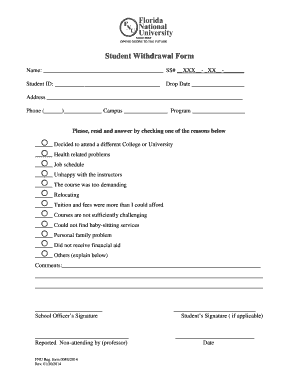
Get Fnu Reg Form 004e 2014
How it works
-
Open form follow the instructions
-
Easily sign the form with your finger
-
Send filled & signed form or save
How to fill out the FNU Reg Form 004E online
Filling out the FNU Reg Form 004E online is a crucial step for students looking to officially withdraw from their academic program. This guide provides a comprehensive, step-by-step approach to ensure that the process is straightforward and accessible for all users.
Follow the steps to successfully complete your FNU Reg Form 004E online.
- Click the ‘Get Form’ button to access the form and open it in your preferred editor.
- Enter your name in the designated field at the top of the form. Make sure to fill this out accurately, reflecting your official name.
- Provide your Social Security Number (SS#) in the given format. Only enter the last four digits of your SSN, ensuring that your private information remains secure.
- Fill out your Student ID in the appropriate section, which helps identify your record within the institution.
- Indicate the drop date in the specified field. This date is important as it marks your official withdrawal from the program.
- Enter your current address thoroughly in the designated area, ensuring any correspondence can reach you without issues.
- Include your phone number in the specified space, providing a reliable way for the institution to contact you if necessary.
- Specify your campus and program in the provided fields, which helps to sort your withdrawal request accurately.
- Read through the list of reasons for withdrawal and select one or more by checking the relevant boxes. If you select 'Others,' be sure to explain your reason in the comments section below.
- Use the comments section to provide any additional information or details regarding your decision to withdraw. Clarity and detail may assist the institution's understanding.
- Ensure that the form is signed by the school officer before submission, verifying that your withdrawal request has been processed.
- If applicable, provide your signature in the student signature section; this confirmation is necessary for processing your withdrawal.
- Lastly, ensure that the professor reporting non-attendance has signed the form, as their verification may be needed.
- Choose to save changes, download the completed form, print it for your records, or share it as required.
Complete your FNU Reg Form 004E online today to ensure a smooth withdrawal process.
Get form
Experience a faster way to fill out and sign forms on the web. Access the most extensive library of templates available.
Filling out a FNU application form requires entering your personal information, including your contact details and relevant background. Next, follow instructions detailed within the form carefully and attach any requested documents. Finally, ensure the application is signed and dated for processing. The FNU Reg Form 004E will guide you through this process effectively.
Get This Form Now!
Use professional pre-built templates to fill in and sign documents online faster. Get access to thousands of forms.
Industry-leading security and compliance
US Legal Forms protects your data by complying with industry-specific security standards.
-
In businnes since 199725+ years providing professional legal documents.
-
Accredited businessGuarantees that a business meets BBB accreditation standards in the US and Canada.
-
Secured by BraintreeValidated Level 1 PCI DSS compliant payment gateway that accepts most major credit and debit card brands from across the globe.


