Loading
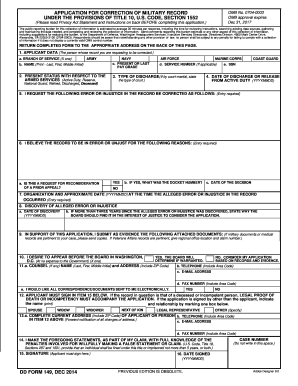
Get Dd 149 2014
How it works
-
Open form follow the instructions
-
Easily sign the form with your finger
-
Send filled & signed form or save
How to fill out the DD 149 online
The DD 149 form is crucial for individuals seeking to correct their military records under Title 10, U.S. Code, Section 1552. This guide provides step-by-step instructions to help you complete the form online efficiently and accurately.
Follow the steps to successfully complete the DD 149 form.
- Press the ‘Get Form’ button to access the DD 149 and open it in your chosen online editor.
- Begin by filling out Section 1, 'Applicant Data.' Enter your full name, current or last pay grade, and your branch of service by marking the appropriate box.
- In Section 2, specify your current status with respect to the armed services, such as 'Active Duty' or 'Retired.' Be sure to include your service number and Social Security Number if applicable.
- Proceed to Section 4, where you will enter your date of discharge or release from active duty, ensuring that it follows the format of YYYYMMDD.
- In Section 5, articulate the specific errors or injustices in your record that you wish to correct. Be as detailed as possible.
- Explain your rationale in Section 6 about why the record is erroneous or unjust. Include any critical points that may support your claim.
- Section 7 requires you to detail the organization and the approximate date related to the alleged error or injustice. Fill this out completely.
- For Section 8, provide the date you discovered the alleged error, alongside any justifications if it has been over three years since your discovery.
- List any attached documents in Section 9 that support your application. Make sure these attachments are copies, not originals.
- Indicate whether you desire to appear before the board in Washington in Section 10, marking 'Yes' or 'No' as per your preference.
- Complete Sections 11 and 12, providing your legal counsel information if applicable, and ensuring the signature is completed in Section 15.
- Once all sections are complete, you can save changes, download, or print the form. Ensure all information is accurate before submission to the appropriate mailing address based on your branch of service.
Begin your document submission process now to correct your military records online.
Get form
Experience a faster way to fill out and sign forms on the web. Access the most extensive library of templates available.
Related links form
To correct your Military Record board, file a DD Form 149 specifying the corrections you need. Gather supporting evidence that substantiates your claim, and follow the guidelines set by the respective military board. Submit your request through the appropriate channels and maintain a copy for your records. Engaging with platforms like uslegalforms may provide helpful templates and advice for completing your corrections.
Get This Form Now!
Use professional pre-built templates to fill in and sign documents online faster. Get access to thousands of forms.
Industry-leading security and compliance
US Legal Forms protects your data by complying with industry-specific security standards.
-
In businnes since 199725+ years providing professional legal documents.
-
Accredited businessGuarantees that a business meets BBB accreditation standards in the US and Canada.
-
Secured by BraintreeValidated Level 1 PCI DSS compliant payment gateway that accepts most major credit and debit card brands from across the globe.


