Loading
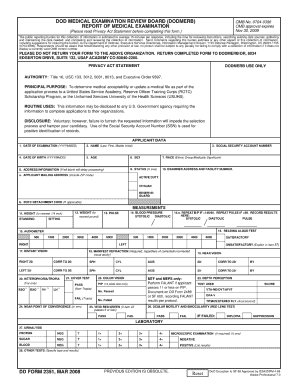
Get Dd 2351 2008-2026
How it works
-
Open form follow the instructions
-
Easily sign the form with your finger
-
Send filled & signed form or save
How to fill out the DD 2351 online
The DD 2351 is an essential form used by users to document various information effectively. This guide will provide you with clear steps to fill out the form online, ensuring that you approach the process with confidence.
Follow the steps to successfully complete the DD 2351 online.
- Click ‘Get Form’ button to access the document and open it in your preferred online editor.
- Begin by entering your name in the designated field, ensuring that it matches your identification documents.
- Next, provide your contact information including your email address and phone number. This information is vital for communication purposes.
- In the subsequent section, clearly outline the purpose for filling out the DD 2351 form, providing sufficient details to support your request.
- Review any additional sections that may apply to your situation, such as specific data or references related to your request.
- Once you have filled in all required fields, take a moment to review your entries for accuracy and completeness.
- You can now save your changes, download, print, or share the completed form as needed.
Complete your documents online effortlessly and confidently.
To determine your eligibility for an active duty kicker, you need to check the specific terms and conditions set by the U.S. Department of Veterans Affairs. Generally, your service record and the benefits outlined in your DD 2351 play crucial roles in this process. Consulting the US Legal Forms platform can provide clarity on the requirements and help you understand your options.
Industry-leading security and compliance
US Legal Forms protects your data by complying with industry-specific security standards.
-
In businnes since 199725+ years providing professional legal documents.
-
Accredited businessGuarantees that a business meets BBB accreditation standards in the US and Canada.
-
Secured by BraintreeValidated Level 1 PCI DSS compliant payment gateway that accepts most major credit and debit card brands from across the globe.


