Loading
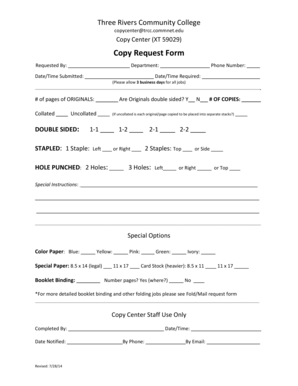
Get Three Rivers Commnet
How it works
-
Open form follow the instructions
-
Easily sign the form with your finger
-
Send filled & signed form or save
How to fill out the Three Rivers Commnet online
Filling out the Three Rivers Commnet form online is a straightforward process that can help streamline your copy requests. This guide will take you through each step, ensuring that you provide all the necessary information clearly and accurately.
Follow the steps to successfully complete the form
- Click the ‘Get Form’ button to access the form and open it in the designated editor.
- In the 'Requested By' field, enter your name or the name of the person making the request.
- Fill in the 'Department' field with the name of the department associated with the request.
- Indicate the 'Date/Time Submitted' by entering the current date and time.
- In the 'Date/Time Required' field, specify when you need the copies to be ready.
- Choose if the originals are 'double sided' and indicate your preference by selecting 'Y' for yes.
- Under the 'STAPLED' section, select the number of staples needed and specify the positioning (top, right, etc.).
- State the 'Number of pages of ORIGINALS' that you are providing.
- Enter your 'Phone Number' for any follow-up communications.
- Specify the 'Number of Copies' you would like to request.
- Indicate if the copies are to be 'Collated' or 'Uncollated' to clarify the arrangement of the pages.
- In the 'HOLE PUNCHED' section, choose the number of holes required and the positioning.
- Provide any 'Special Instructions' that may be relevant to your request.
- Select any 'Special Options' preferred, such as color paper or card stock, based on your needs.
- Check the final details for accuracy and completeness before proceeding.
- Once completed, save your changes, and use the options to download, print, or share the form as needed.
Complete your document quickly and easily by submitting your forms online!
Three Rivers Community College is accredited by the New England Association of Schools and Colleges, Inc. through its Commission on Institutions of Higher Education.
Industry-leading security and compliance
US Legal Forms protects your data by complying with industry-specific security standards.
-
In businnes since 199725+ years providing professional legal documents.
-
Accredited businessGuarantees that a business meets BBB accreditation standards in the US and Canada.
-
Secured by BraintreeValidated Level 1 PCI DSS compliant payment gateway that accepts most major credit and debit card brands from across the globe.


