Loading
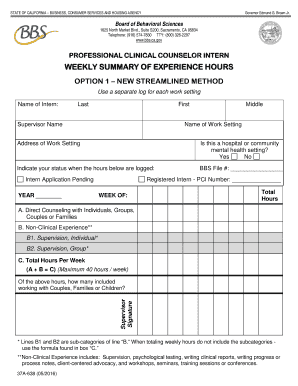
Get Weekly Summary Of Experience Hours - California Board Of ... - Bbs Ca
How it works
-
Open form follow the instructions
-
Easily sign the form with your finger
-
Send filled & signed form or save
How to fill out the WEEKLY SUMMARY OF EXPERIENCE HOURS - California Board Of ... - Bbs Ca online
This guide provides detailed instructions on how to properly complete the WEEKLY SUMMARY OF EXPERIENCE HOURS form for the California Board of Behavioral Sciences. Whether you are a new intern or seeking to log your hours accurately, this comprehensive guide will support you through each step of the process.
Follow the steps to accurately complete your weekly summary form.
- Use the 'Get Form' button to access the WEEKLY SUMMARY OF EXPERIENCE HOURS form and open it in your preferred digital document management tool.
- Begin by entering your name in the designated fields. Fill in your last name, first name, and middle name as required.
- Next, input the name of your work setting. Ensure you are clear and accurate to reflect where you have accrued your experience hours.
- Provide the address of your work setting. This should include the street address, city, state, and zip code for verification.
- Indicate whether your work setting is a hospital or community mental health setting by selecting either 'Yes' or 'No'.
- Enter your BBS file number if it is assigned. Also, state your intern application status by checking 'Intern Application Pending' or providing your Registered Intern - PCI number.
- Record the week that the hours pertain to by filling in the week of the date range.
- Document the total hours worked during the week. Break this down into the categories listed: direct counseling, non-clinical experience, individual supervision, and group supervision.
- Calculate the total hours per week by summing up the relevant categories as instructed and entering this in the total hours field.
- Include the supervisor's signature to validate the logged hours.
- Finally, review all entered information for accuracy. Once completed, you can save changes, download, print, or share the form as needed.
Complete your WEEKLY SUMMARY OF EXPERIENCE HOURS form online to ensure a smooth filing process.
View your Progress and Generate Forms As soon as you have entered hours, you can begin tracking your progress by clicking the Dashboard tab. Here you can see a summary of your hours by category. To generate your forms, click the “Forms” tab.
Industry-leading security and compliance
US Legal Forms protects your data by complying with industry-specific security standards.
-
In businnes since 199725+ years providing professional legal documents.
-
Accredited businessGuarantees that a business meets BBB accreditation standards in the US and Canada.
-
Secured by BraintreeValidated Level 1 PCI DSS compliant payment gateway that accepts most major credit and debit card brands from across the globe.


