Loading
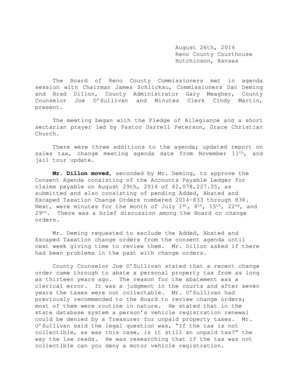
Get Xxxxxxxxxx Com Genda Form
How it works
-
Open form follow the instructions
-
Easily sign the form with your finger
-
Send filled & signed form or save
How to fill out the Xxxxxxxxxx Com Genda Form online
Filling out the Xxxxxxxxxx Com Genda Form online is a straightforward process designed to facilitate the submission of important information. This guide will provide you with step-by-step instructions to ensure you complete the form accurately and efficiently.
Follow the steps to fill out the Xxxxxxxxxx Com Genda Form online:
- Press the ‘Get Form’ button to obtain the form and open it in your preferred online document editor.
- Review the instructions provided within the form to understand the required information for each section.
- Begin filling out the first section, which typically includes personal details. Ensure accuracy and clarity in your input.
- Continue to the following sections, paying close attention to any specific requirements for each field.
- Once you have completed all sections, review your entries to verify that all information is correct and complete.
- After confirming your information, you can choose to save changes, download, print, or share the form as necessary.
Complete your documents online today for a seamless and efficient experience.
Configuration of the telephone system OpenScape 4000 A password must be stored in the Basic 2 tab under IP phones (HFA/UFIP). (The default password created when creating a user is: 12345).
Industry-leading security and compliance
US Legal Forms protects your data by complying with industry-specific security standards.
-
In businnes since 199725+ years providing professional legal documents.
-
Accredited businessGuarantees that a business meets BBB accreditation standards in the US and Canada.
-
Secured by BraintreeValidated Level 1 PCI DSS compliant payment gateway that accepts most major credit and debit card brands from across the globe.


