Loading
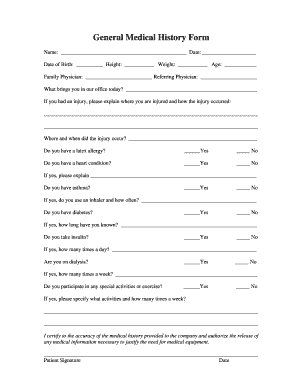
Get Audubon General Medical History Form
How it works
-
Open form follow the instructions
-
Easily sign the form with your finger
-
Send filled & signed form or save
How to fill out the Audubon General Medical History Form online
Filling out the Audubon General Medical History Form online is a crucial step in ensuring accurate and comprehensive care. This guide provides detailed, step-by-step instructions to help users complete the form efficiently and accurately.
Follow the steps to fill out the form effectively.
- Press the ‘Get Form’ button to access the form and open it in your preferred editor.
- Begin by entering your name, date, and date of birth in the designated fields. Ensure that all personal information is accurate and up to date.
- Next, fill in your height, weight, and age. This information is necessary for a comprehensive assessment of your health status.
- Provide the names of your family physician and referring physician if applicable. This helps the healthcare provider in understanding your medical history better.
- Describe the reason for your visit to the office. Be specific about your symptoms or concerns.
- If you have experienced an injury, explain the nature of the injury, including where and how it occurred. This information is crucial for diagnosing any related health issues.
- Indicate whether you have a latex allergy by selecting 'Yes' or 'No'.
- Answer the questions regarding specific health conditions such as heart conditions, asthma, diabetes, and dialysis. For each condition, provide additional details as prompted.
- If you engage in special activities or exercise, specify which activities you participate in and how frequently you do so.
- Finally, review the form to ensure all information provided is accurate. Sign the form and date it to certify the accuracy of the medical history.
- Once you have completed the form, save your changes. You can then download, print, or share the form as needed.
Get started by completing the Audubon General Medical History Form online for efficient healthcare management.
Yes, a medical report qualifies as a legal document, especially when it includes objective findings and conclusions drawn from medical assessments. It can support legal cases and assist in claims processing. Utilizing the Audubon General Medical History Form helps ensure that all necessary details are included in these reports.
Industry-leading security and compliance
US Legal Forms protects your data by complying with industry-specific security standards.
-
In businnes since 199725+ years providing professional legal documents.
-
Accredited businessGuarantees that a business meets BBB accreditation standards in the US and Canada.
-
Secured by BraintreeValidated Level 1 PCI DSS compliant payment gateway that accepts most major credit and debit card brands from across the globe.


