Loading
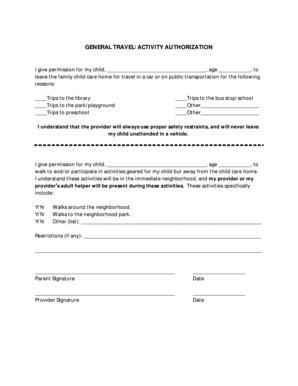
Get General Travel/activity Authorization I Give Permission For My Child, , Age , To Leave The Family
How it works
-
Open form follow the instructions
-
Easily sign the form with your finger
-
Send filled & signed form or save
How to fill out the GENERAL TRAVEL/ACTIVITY AUTHORIZATION I Give Permission For My Child, , Age , To Leave The Family online
This guide provides a clear and supportive walkthrough for completing the GENERAL TRAVEL/ACTIVITY AUTHORIZATION form online. Ensuring proper authorization for your child to engage in travel and activities is important for their safety and well-being.
Follow the steps to successfully complete the form.
- Press the ‘Get Form’ button to obtain the GENERAL TRAVEL/ACTIVITY AUTHORIZATION document and open it in the appropriate editing tool.
- In the first blank, enter the name of your child as it appears on their official documents.
- In the space labeled 'age', input your child's current age to provide their age information.
- Check the relevant boxes to specify the reasons for your child's travel, such as trips to the library, park/playground, preschool, or any other destinations you feel are appropriate.
- Provide details in the 'Other' section if any additional locations or activities apply to your child's travel.
- Acknowledge the safety measures by emphasizing that the provider will use proper safety restraints and will not leave your child unattended in a vehicle.
- For the next section concerning walking and neighborhood activities, check 'Y' or 'N' for each activity your child will participate in, which might include walks around the neighborhood or riding a bike.
- In the 'Other' field, list any additional activities your child will be participating in that are not specified on the form.
- Outline any restrictions if necessary in the designated section to provide additional guidance for caretakers.
- Finally, ensure to sign the form with your name and date, followed by the provider's signature and date to legitimize the authorization.
Complete your documents online today to ensure your child's safety during travel and activities.
How to write a consent letter the name of the child. the names and contact information of parents or guardians. the name and relationship of the person who is accompanying the child. information on where the child is travelling and the duration of the trip.
Industry-leading security and compliance
US Legal Forms protects your data by complying with industry-specific security standards.
-
In businnes since 199725+ years providing professional legal documents.
-
Accredited businessGuarantees that a business meets BBB accreditation standards in the US and Canada.
-
Secured by BraintreeValidated Level 1 PCI DSS compliant payment gateway that accepts most major credit and debit card brands from across the globe.


