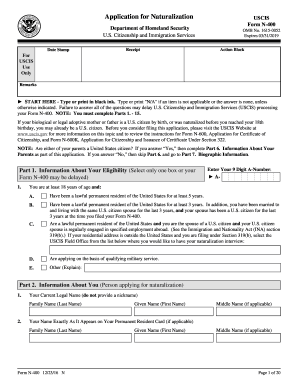
Get Uscis N-400 2013
How it works
-
Open form follow the instructions
-
Easily sign the form with your finger
-
Send filled & signed form or save
Tips on how to fill out, edit and sign USCIS N-400 online
How to fill out and sign USCIS N-400 online?
Get your online template and fill it in using progressive features. Enjoy smart fillable fields and interactivity.Follow the simple instructions below:
Legal, tax, corporate along with other digital documents necessitate a supreme level of adherence to the law and safeguarding.
Our templates are refreshed periodically in line with the newest revisions in legislation.
Our service permits you to manage the entire process of submitting legal documents online. As a result, you save hours (if not days or even weeks) and eliminate unnecessary costs. From this point forward, submit USCIS N-400 from your residence, office, and even while on the go.
- Access the form in our comprehensive online editor by clicking on Get form.
- Fill in the mandatory fields that are highlighted in yellow.
- Click the arrow labeled Next to progress from field to field.
- Navigate to the e-signature option to append a digital signature to the form.
- Enter the pertinent date.
- Review the complete document to ensure you have not overlooked any significant details.
- Press Done and save the updated document.
How to modify Get USCIS N-400 2013: personalize forms online
Provide the appropriate document editing features at your fingertips. Complete Get USCIS N-400 2013 with our reliable service that includes editing and electronic signature capabilities.
If you aim to process and sign Get USCIS N-400 2013 online without hassle, then our cloud-based option is the perfect choice. We offer an extensive template-based collection of ready-to-use forms that you can modify and complete online. Additionally, there’s no need to print the document or rely on external solutions to make it fillable. All essential tools will be conveniently accessible as soon as you launch the file in the editor.
Beyond the functionalities mentioned earlier, you can protect your file with a password, apply a watermark, convert the document into the required format, and much more.
Our editor simplifies the process of modifying and certifying the Get USCIS N-400 2013. It allows you to do nearly everything concerning handling forms. Furthermore, we consistently ensure that your experience in editing files is secure and adheres to major regulatory standards. All these aspects make utilizing our tool even more satisfying.
Obtain Get USCIS N-400 2013, apply the necessary adjustments and refinements, and download it in your preferred file format. Try it out today!
- Adjust and annotate the template
- The top toolbar features tools that allow you to highlight and obscure text, excluding images and visual elements (lines, arrows, checkmarks, etc.), affix your signature onto, initialize, date the document, among other features.
- Organize your documents
- Utilize the toolbar on the left if you wish to rearrange the document or remove pages.
- Prepare them for distribution
- If you wish to make the document fillable for others and share it, you can use the tools on the right to add various fillable fields, signature and date, text boxes, etc.
Get form
Related links form
When attending your Form N-400 interview, you should bring all relevant documents and copies that support your application. Typically, this includes your tax documents, identification, and additional evidence previously submitted. It is wise to organize your documents systematically for easy access during the interview. Being well-prepared instills confidence in your application process.
Get This Form Now!
Industry-leading security and compliance
-
In businnes since 199725+ years providing professional legal documents.
-
Accredited businessGuarantees that a business meets BBB accreditation standards in the US and Canada.
-
Secured by BraintreeValidated Level 1 PCI DSS compliant payment gateway that accepts most major credit and debit card brands from across the globe.


