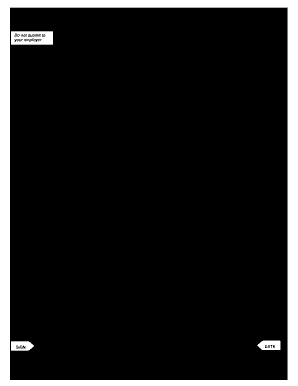
Get Wi Et-2320 2015
How it works
-
Open form follow the instructions
-
Easily sign the form with your finger
-
Send filled & signed form or save
How to fill out the WI ET-2320 online
Filling out the WI ET-2320 form, the Beneficiary Designation form for the Wisconsin Retirement System, is an important step in ensuring your benefits are distributed according to your wishes. This guide provides clear and straightforward instructions to assist users through the online process.
Follow the steps to complete the WI ET-2320 online.
- Click the ‘Get Form’ button to access the WI ET-2320 form. This will allow you to view and complete the necessary fields online.
- Begin by entering your personal details at the top section of the form. You must include your name, Social Security number, birth date, address, and weekday telephone number. Ensure all information is accurate and typed clearly.
- Proceed to the primary beneficiary section. List the names, relationships, Social Security numbers, and birth dates of your chosen primary beneficiaries, as well as their addresses. Note that benefits will be paid in equal shares unless specified otherwise.
- Next, if applicable, fill in the secondary beneficiaries’ information. Similar to the primary section, provide their names, relationships, Social Security numbers, and birth dates, along with addresses. Again, they will receive benefits in equal shares unless otherwise stated.
- If you have any tertiary beneficiaries, enter their details in the designated section. Ensure all requested information is complete.
- If you wish to apply your designation to specific benefit plans or accounts, use the space provided to specify which ones. This is important if you want to limit your designation.
- Sign and date the form at the bottom, ensuring the date is current. Unsigned or improperly dated forms will be rejected.
- Finally, review the completed form for accuracy and clarity. Save your changes, then download or print the form. Make copies for your records before submitting the original to the Wisconsin Department of Employee Trust Funds, as instructed.
Complete your WI ET-2320 form online today to ensure your wishes are properly documented for your beneficiaries.
Get form
The best person to name as a beneficiary typically possesses financial stability and trustworthiness. Family members, close friends, or a trusted advisor can often fulfill this role well. Using the WI ET-2320 form allows you to clearly articulate your choice. Ultimately, select someone who understands your intentions, values your assets, and will act in the best interest of those you leave behind.
Get This Form Now!
Industry-leading security and compliance
-
In businnes since 199725+ years providing professional legal documents.
-
Accredited businessGuarantees that a business meets BBB accreditation standards in the US and Canada.
-
Secured by BraintreeValidated Level 1 PCI DSS compliant payment gateway that accepts most major credit and debit card brands from across the globe.


