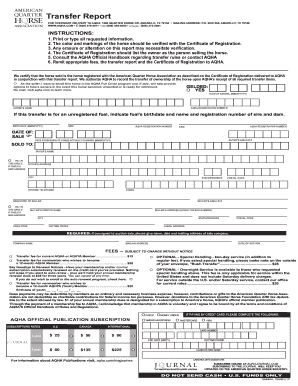
Get Aqha Trans12-171 2006-2025
How it works
-
Open form follow the instructions
-
Easily sign the form with your finger
-
Send filled & signed form or save
How to fill out the AQHA TRANS12-171 online
Filling out the AQHA TRANS12-171 form is essential for transferring ownership of a horse registered with the American Quarter Horse Association. This guide provides clear and supportive instructions to help you complete the form accurately and efficiently.
Follow the steps to complete your AQHA TRANS12-171 form online.
- Press the 'Get Form' button to access the AQHA TRANS12-171 form and open it in your selected interface.
- Begin by clearly printing or typing all requested information in the designated fields. Be sure to verify the color and markings of the horse in accordance with the Certificate of Registration.
- Indicate the AQHA registration number of the horse and its name. If transferring an unregistered foal, provide the birthdate along with the names and registration numbers of the sire and dam.
- Complete the seller and buyer sections with the required details such as names, contact information, and AQHA IDs. Ensure clarity, especially if there is a new address for either party.
- Specify the date of sale and the date possession of the horse actually changed to the buyer. This information is critical for proper record-keeping.
- Fill out the fees section according to your membership status. Select any optional services such as special handling if needed.
- Review the information for accuracy. Any erasures or alterations may trigger a need for further verification.
- Once satisfied with the completed form, save your changes. You can choose to download, print, or share the final document as required, ensuring you retain a copy for your records.
Complete your AQHA TRANS12-171 form online today to ensure a smooth transfer process.
For AQHA registration, you typically need to provide clear photographs of your horse. These photos should include one of the horse standing squarely on all fours and another of its left side. Ensure that the images are well-lit and capture the horse's markings clearly. High-quality images help validate the AQHA TRANS12-171 registration process, making it easier for AQHA officials to assess your submission.
Industry-leading security and compliance
-
In businnes since 199725+ years providing professional legal documents.
-
Accredited businessGuarantees that a business meets BBB accreditation standards in the US and Canada.
-
Secured by BraintreeValidated Level 1 PCI DSS compliant payment gateway that accepts most major credit and debit card brands from across the globe.


