Loading
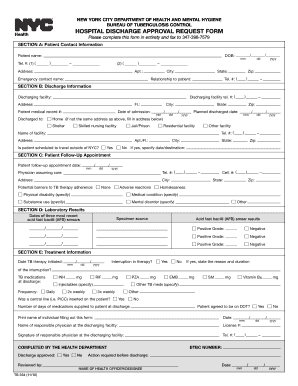
Get Nyc Tb 354 2010-2025
How it works
-
Open form follow the instructions
-
Easily sign the form with your finger
-
Send filled & signed form or save
How to fill out the NYC TB 354 online
The NYC TB 354 is a vital form used by health care providers to request discharge approval for tuberculosis patients. Completing this form accurately is essential for ensuring a safe discharge process while complying with health department regulations.
Follow the steps to fill out the NYC TB 354 form with ease.
- Press the ‘Get Form’ button to access the NYC TB 354 form and open it in the editor.
- In Section A, enter the patient's contact information including their date of birth, name, and telephone numbers. Make sure to provide a verified address and an emergency contact along with their relationship to the patient.
- Proceed to Section B, where you must provide discharge information. Include the name and phone number of the discharging facility, the patient's medical record number, admission date, planned discharge date, and the destination post-discharge.
- In Section C, indicate the follow-up appointment date and details about the physician who will take over the patient's care. Also, check all potential barriers to TB therapy adherence.
- Move to Section D, where you will report the laboratory results of the most recent acid fast bacilli smears. Fill in the date of the smears, the specimen source, and the results.
- Continue to Section E, providing the date when TB therapy was initiated and any interruptions in therapy, including the reason. List all TB medications the patient will receive, along with dosages and treatment frequency.
- Finally, print the name of the individual completing the form, then have the responsible physician from the discharging facility print and sign their name, along with providing their medical license number and telephone number.
- Once all sections are filled out correctly, save your changes. You can download, print, or share the form as required before faxing it to the DOHMH at 347-396-7579.
Complete the NYC TB 354 form online to ensure effective discharge planning for tuberculosis patients.
To obtain your discharge paperwork from a hospital, start by visiting the hospital's medical records department or checking their online patient portal. You may need to provide identification and complete a request form. If you encounter challenges in retrieving your documents, NYC TB 354 is available to offer additional assistance and resources to ensure you receive the necessary paperwork.
Industry-leading security and compliance
US Legal Forms protects your data by complying with industry-specific security standards.
-
In businnes since 199725+ years providing professional legal documents.
-
Accredited businessGuarantees that a business meets BBB accreditation standards in the US and Canada.
-
Secured by BraintreeValidated Level 1 PCI DSS compliant payment gateway that accepts most major credit and debit card brands from across the globe.


