Loading
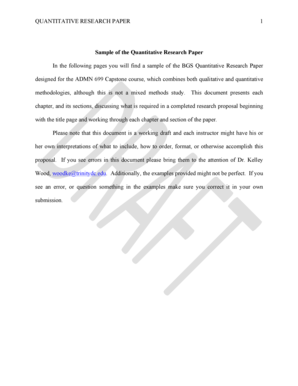
Get Quantitative Research Paper - Trinitydc
How it works
-
Open form follow the instructions
-
Easily sign the form with your finger
-
Send filled & signed form or save
How to fill out the QUANTITATIVE RESEARCH PAPER - Trinitydc online
Filling out the QUANTITATIVE RESEARCH PAPER - Trinitydc online can be a straightforward process if you understand each section clearly. This guide will provide you with step-by-step instructions to help you navigate the various components of the research paper efficiently.
Follow the steps to complete your QUANTITATIVE RESEARCH PAPER online.
- Press the ‘Get Form’ button to access the QUANTITATIVE RESEARCH PAPER for completion.
- Start with the title page. Enter the full title of your research, your name as it appears on your transcript, and the university name. Ensure the title reflects the research subject and methodology.
- Add a statement regarding adherence to academic integrity. This should affirm your compliance with university policies.
- Fill in details for submittal: Include your instructor's title and name, your degree program name, and the semester and year of submission.
- Proceed to write the abstract. Limit it to 150-250 words, summarizing the key elements of your research, ensuring it is a single paragraph.
- Create the table of contents, listing chapters and sections along with their corresponding page numbers carefully.
- Start the introduction section, expanding on the abstract while summarizing the research problem and context.
- Clearly articulate the statement of the problem in a concise paragraph, detailing the specific issue your research addresses.
- Define the purpose of your study, explaining its relevance and scope in relation to the research problem.
- Discuss the significance of your study, highlighting its potential impact on relevant populations and communities.
- Outline the theoretical perspective or framework guiding your research methodology.
- Document your research method, detailing how you will collect and analyze data, including any relevant literature references.
- Identify assumptions and limitations of your study, acknowledging the factors that may affect your findings.
- Conclude your chapter summaries, transitioning smoothly to the next sections.
- Finalize your research paper by reviewing all sections for coherence and accuracy before saving your changes or sharing the completed document.
Complete your QUANTITATIVE RESEARCH PAPER online today for a streamlined academic experience.
Standard required fields are required. You can't make them optional. I have heard of people making Visualforce pages to set those fields to some value "behind the scenes", but they're still populated with some value. That's a lot of code to write just to add the convenience of a single field not being required.
Industry-leading security and compliance
US Legal Forms protects your data by complying with industry-specific security standards.
-
In businnes since 199725+ years providing professional legal documents.
-
Accredited businessGuarantees that a business meets BBB accreditation standards in the US and Canada.
-
Secured by BraintreeValidated Level 1 PCI DSS compliant payment gateway that accepts most major credit and debit card brands from across the globe.


