Loading
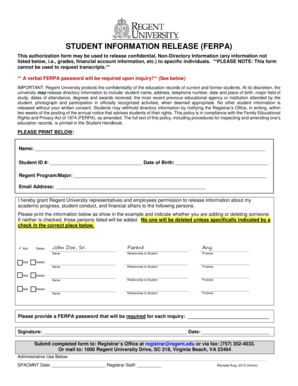
Get Student Information Release Ferpa - Regent University - Regent
How it works
-
Open form follow the instructions
-
Easily sign the form with your finger
-
Send filled & signed form or save
How to fill out the STUDENT INFORMATION RELEASE FERPA - Regent University - Regent online
This guide will assist users in completing the Student Information Release FERPA form at Regent University. By following these instructions, you will ensure the proper release of confidential information in accordance with FERPA regulations.
Follow the steps to fill out the form accurately and efficiently.
- Select the ‘Get Form’ button to access the Student Information Release FERPA form and open it in your designated editor.
- Begin by entering your personal details in the designated fields. This includes your full name, student ID number, and date of birth. Make sure all information is accurate to ensure proper processing of your request.
- Indicate your current program or major by writing it in the respective section. This helps the university identify your academic context.
- Input your email address in the corresponding field. This allows the university to contact you regarding your request.
- In the following section, you will list the individuals to whom you authorize the release of your information. Clearly print each person's name, relationship to you, and the specific purpose for the information requested. Ensure to check the 'Add' option if you are including new individuals or the 'Delete' option if you are removing someone.
- Provide a FERPA password in the specified field. This password will be required when inquiries are made about your information, ensuring an extra layer of security.
- Sign the form and enter the date to validate your authorization. Your signature confirms consent to release your educational records as specified.
- Finally, submit the completed form to the Registrar’s Office via email at registrar@regent.edu, fax (757) 352-4033, or mail it to 1000 Regent University Drive, SC 218, Virginia Beach, VA 23464. Ensure you keep a copy for your records.
Complete your documents online today for smooth processing of your requests.
Related links form
True-Non-directory information can be released if it is needed to resolve an emergency situation.
Industry-leading security and compliance
US Legal Forms protects your data by complying with industry-specific security standards.
-
In businnes since 199725+ years providing professional legal documents.
-
Accredited businessGuarantees that a business meets BBB accreditation standards in the US and Canada.
-
Secured by BraintreeValidated Level 1 PCI DSS compliant payment gateway that accepts most major credit and debit card brands from across the globe.


