Loading
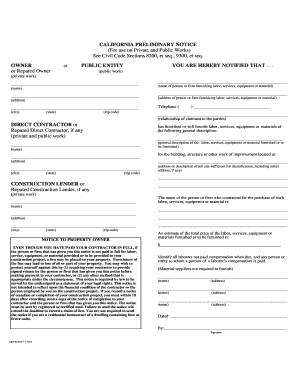
Get Ca Preliminary Notice 2012-2026
How it works
-
Open form follow the instructions
-
Easily sign the form with your finger
-
Send filled & signed form or save
How to fill out the CA Preliminary Notice online
The California Preliminary Notice is a crucial document used in construction projects on both private and public works. This guide provides clear, step-by-step instructions to help you fill out the form accurately and efficiently online.
Follow the steps to complete the CA Preliminary Notice online.
- Click ‘Get Form’ button to access the CA Preliminary Notice and open it in the editor.
- Begin by entering the owner or reputed owner’s information. This includes the name, address, city, state, and zip code. Ensure accuracy to prevent any future issues.
- Fill out the details of the person or firm furnishing labor, services, equipment, or materials. Include their name, address, and a contact telephone number.
- Indicate your relationship to the parties involved. Specify whether you are a direct contractor or a reputed direct contractor.
- Describe the labor, services, equipment, or materials provided or to be provided. Use a general description to ensure clarity.
- Provide the job site address or a description sufficient for identification. Ensure it includes the state and zip code.
- If applicable, enter the construction lender’s details, including their name, address, and city.
- Identify the person or firm that contracted for the purchase of the materials or services. Complete with their name, address, city, and zip code.
- Estimate the total price for the labor, services, equipment, or materials. Itemize any laborers who have not been paid compensation when due.
- Sign and date the document to confirm its accuracy and completeness.
- Finally, review your completed CA Preliminary Notice. You can then save the changes, download, print, or share the form as needed.
Start filling out your CA Preliminary Notice online today to secure your rights in the construction process.
Filing a notice of non-responsibility involves submitting the necessary paperwork to the county recorder's office where the property is located. Property owners typically file this notice to inform others that they are not liable for any construction work done by others. Using US Legal Forms can help streamline this task, providing you with the right forms and instructions.
Industry-leading security and compliance
US Legal Forms protects your data by complying with industry-specific security standards.
-
In businnes since 199725+ years providing professional legal documents.
-
Accredited businessGuarantees that a business meets BBB accreditation standards in the US and Canada.
-
Secured by BraintreeValidated Level 1 PCI DSS compliant payment gateway that accepts most major credit and debit card brands from across the globe.


