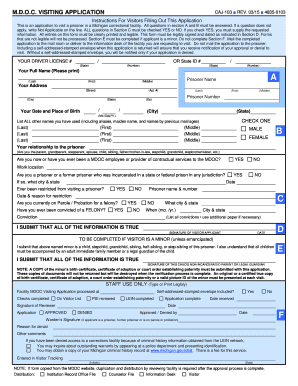
Get Mi Mdoc Caj-103 2011-2025
How it works
-
Open form follow the instructions
-
Easily sign the form with your finger
-
Send filled & signed form or save
Tips on how to fill out, edit and sign MI MDOC CAJ-103 online
How to fill out and sign MI MDOC CAJ-103 online?
Get your online template and fill it in using progressive features. Enjoy smart fillable fields and interactivity. Follow the simple instructions below:
Locating a certified expert, scheduling an appointment, and visiting the office for a confidential discussion renders completing a MI MDOC CAJ-103 from start to finish overwhelming.
US Legal Forms allows you to quickly generate legally-compliant documents based on pre-designed online templates.
Quickly generate a MI MDOC CAJ-103 without needing to involve professionals. Over 3 million users are already taking advantage of our exclusive library of legal documents. Join us now and gain entry to the best collection of browser-based templates. Give it a try!
- Obtain the MI MDOC CAJ-103 you require.
- Open it in the online editor and start modifying.
- Fill in the empty fields; names, addresses, and phone numbers of involved parties, etc.
- Replace the blanks with custom fillable fields.
- Add the date/time and place your electronic signature.
- Click on Done after reviewing all the information carefully.
- Store the completed document on your device or print it as a physical copy.
How to modify Get MI MDOC CAJ-103 2011: personalize forms online
Place the appropriate document management resources at your disposal. Complete Get MI MDOC CAJ-103 2011 with our dependable solution that includes editing and eSignature capabilities.
If you are looking to finish and validate Get MI MDOC CAJ-103 2011 online without any hassle, then our internet-based solution is the perfect choice. We offer a rich template library of pre-prepared documents that you can modify and complete online.
Additionally, there is no requirement to print the document or employ third-party solutions to make it fillable. All essential tools will be immediately accessible to you once you open the file in the editor.
Should you wish to make the template fillable for others and distribute it, you can utilize the tools on the right to add various fillable fields, signature and date, text box, and more.
In addition to the aforementioned functionalities, you can secure your file with a password, apply a watermark, convert the document to the required format, among many other features.
Our editor streamlines the process of completing and certifying the Get MI MDOC CAJ-103 2011. It allows you to manage almost every aspect related to handling forms. Furthermore, we always prioritize that your file modification experience is secure and adheres to the leading regulatory standards. All these factors contribute to making the use of our tool even more enjoyable. Obtain Get MI MDOC CAJ-103 2011, implement the necessary modifications, and download it in the preferred file format. Try it out today!
- Examine our online editing instruments and their significant features.
- The editor has a user-friendly interface, making it easy to learn how to operate it.
- We will explore three primary areas that allow you to:
- Edit and annotate the template
- Use the left toolbar if you want to rearrange the form or remove pages.
- Prepare them for sharing
Related links form
Yes, you can apply online to visit an inmate in Michigan through the MDOC's official website. This process is designed to make scheduling visits easier for families seeking to stay connected with their loved ones. By using MI MDOC CAJ-103, you can access the latest online tools to facilitate your application. Be sure to have the necessary information ready when you fill out the application.
Industry-leading security and compliance
-
In businnes since 199725+ years providing professional legal documents.
-
Accredited businessGuarantees that a business meets BBB accreditation standards in the US and Canada.
-
Secured by BraintreeValidated Level 1 PCI DSS compliant payment gateway that accepts most major credit and debit card brands from across the globe.


