Loading
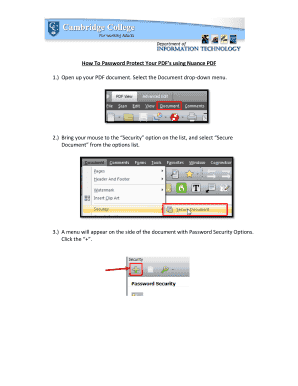
Get Nuance Pdf Password Protect
How it works
-
Open form follow the instructions
-
Easily sign the form with your finger
-
Send filled & signed form or save
How to fill out the Nuance Pdf Password Protect online
This guide provides clear and comprehensive instructions on how to use the Nuance Pdf Password Protect feature online. By following these steps, you can successfully secure your PDF documents with a password.
Follow the steps to securely protect your PDF document with a password.
- Click ‘Get Form’ button to obtain the form and open it in the editor.
- Open your PDF document by selecting the Document drop-down menu.
- Hover your cursor over the 'Security' option in the list and select 'Secure Document' from the available options.
- A menu will appear on the side of your document. Click the '+' to access Password Security Options.
- A window will open for you to create a New Security Scheme. Enter the Scheme name and Description, then click Next.
- You will be prompted to select the Security Type. Choose 'Use password,' ensuring that 'Save password with scheme' is selected. Then, click Next.
- After clicking Next, a confirmation screen will appear. Review your information and click 'Finish' to complete the process.
- Return to the main document, where a Security menu will be visible on the right side. To apply your created security scheme, right-click on the scheme's name and select 'Apply Security Scheme.' Set a password and save the document.
- You may also use the Privacy option in the Security menu to set a password.
- Ensure you record the password you set, so you or others needing access to the document can retrieve it.
Secure your documents today by completing the Nuance Pdf Password Protect online!
Related links form
Click the Select a file button above or drag and drop a PDF into the drop zone. Enter a password, then retype it to confirm the password. Click Set password. Download the password protected PDF document or sign in to share it.
Industry-leading security and compliance
US Legal Forms protects your data by complying with industry-specific security standards.
-
In businnes since 199725+ years providing professional legal documents.
-
Accredited businessGuarantees that a business meets BBB accreditation standards in the US and Canada.
-
Secured by BraintreeValidated Level 1 PCI DSS compliant payment gateway that accepts most major credit and debit card brands from across the globe.


