Loading
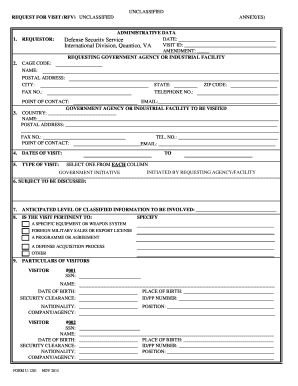
Get Dss U-1201 2015-2026
How it works
-
Open form follow the instructions
-
Easily sign the form with your finger
-
Send filled & signed form or save
How to fill out the DSS U-1201 online
The DSS U-1201 form is vital for submitting a request for visit (RFV) to the Defense Security Service. This guide will help you navigate the online completion of the form, ensuring that all necessary information is provided accurately and efficiently.
Follow the steps to complete the DSS U-1201 form online.
- Click ‘Get Form’ button to obtain the form and open it in your selected editor.
- At the top of the form, select from the drop-down menu the type of visit you are requesting, such as One-Time or Recurring.
- In Block 1, leave this section blank as it is designated for government use only.
- In Block 2, provide the facility CAGE (Commercial And Government Entity) Code, along with the requesting company's address and Point of Contact (POC) details.
- If you plan to visit multiple sites, document them in Block 3 on page 3, referred to as Annex 1, ensuring to include full POC information for each site.
- Specify the duration of the visit in Block 4, ensuring it does not exceed 364 days. Indicate whether any Annexes are included by selecting YES or NO.
- Format the dates correctly in Block 4 as Day Month Year (e.g., 05 May 2013) and provide exact dates for emergency visits, which are limited to 30 days.
- In Block 5, make the appropriate selections from each drop-down menu.
- Provide a detailed description of the topic to be discussed in Block 6, avoiding vague terms and ensuring clarity.
- Indicate the classification level of the visit in Block 7, choosing from Confidential, Secret, Top Secret, or Classified Site.
- Check the appropriate box in Block 8 and enter the relevant Contract Number or Project/Program Name.
- For additional visitors, if the space in block 9 is insufficient, scroll down to page 4 (Annex 2) and fill in the details as required.
- Complete information for the Facility Security Officer in Block 10, noting that their signature is required for validity.
- Blocks 11 and 12 are designated for government use only.
- Utilize Block 13 for any additional remarks or information that may be necessary.
- Once completed, fax the form to the DSS International Division or send a scanned, password-protected PDF via email.
Complete your DSS U-1201 form online for a smooth submission process.
When writing height on a fingerprint card, use the standard format of feet and inches. For example, if you are 5 feet 8 inches, write ‘5’ 8”. Ensure this information is accurate to prevent issues during the verification process. Remember, DSS U-1201 can support you with the correct formatting and requirements.
Industry-leading security and compliance
US Legal Forms protects your data by complying with industry-specific security standards.
-
In businnes since 199725+ years providing professional legal documents.
-
Accredited businessGuarantees that a business meets BBB accreditation standards in the US and Canada.
-
Secured by BraintreeValidated Level 1 PCI DSS compliant payment gateway that accepts most major credit and debit card brands from across the globe.


