Loading
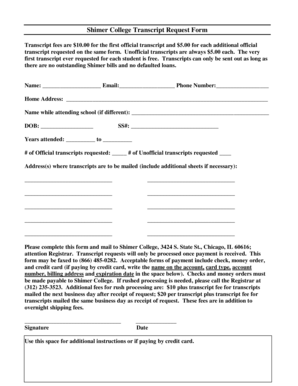
Get Transcript Request Form - Shimer College
How it works
-
Open form follow the instructions
-
Easily sign the form with your finger
-
Send filled & signed form or save
How to fill out the Transcript Request Form - Shimer College online
This guide provides comprehensive instructions for successfully completing the Transcript Request Form for Shimer College online. By following these steps, users can ensure that all necessary information is provided clearly and accurately.
Follow the steps to complete your Transcript Request Form online.
- Click ‘Get Form’ button to access the Transcript Request Form. This will allow you to open it in an editable format.
- Fill in your name in the designated field. Ensure that your name is written clearly, as it will be used for processing your request.
- Provide a valid email address where you can be reached for any updates regarding your request.
- Enter your phone number to facilitate communication related to your transcript request.
- Complete your home address accurately, as this may be used for any correspondence.
- If your name while attending Shimer College was different, fill in that information in the corresponding field.
- Include your date of birth for verification purposes.
- Enter your Social Security number in the appropriate section to assist with identifying your record.
- Indicate the years you attended Shimer College in the provided fields.
- Specify the number of official transcripts you are requesting, as well as the number of unofficial transcripts.
- List the addresses where you would like the transcripts to be mailed. You may continue on additional sheets if necessary.
- Review the form for completeness and accuracy before signing and dating it at the bottom.
- Submit the completed form by mailing it to Shimer College or by faxing it to the designated number. Ensure payment is arranged as stipulated.
- Make arrangements for the payment of fees, which may include including payment information within the space provided if using a credit card.
- If rush processing is required, include a note and be prepared to pay the additional fees accordingly.
- Once all fields are completed, save your changes, download, print, or share the form as needed.
Begin your transcript request online today!
You must contact the Regional Office of Education for the county in which you tested in to request your transcripts or certificates. Cook County residents should contact the Cook County High School Equivalency Records Office at iccb. CookHSE@illinois.gov or by calling 1-312-814-4488.
Industry-leading security and compliance
US Legal Forms protects your data by complying with industry-specific security standards.
-
In businnes since 199725+ years providing professional legal documents.
-
Accredited businessGuarantees that a business meets BBB accreditation standards in the US and Canada.
-
Secured by BraintreeValidated Level 1 PCI DSS compliant payment gateway that accepts most major credit and debit card brands from across the globe.


