Loading
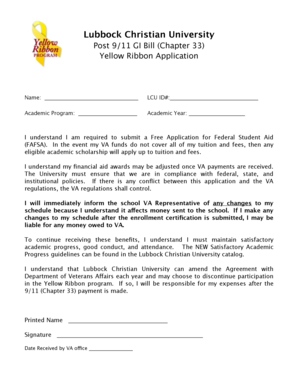
Get Yellow Ribbon Application - Lubbock Christian University - Lcu
How it works
-
Open form follow the instructions
-
Easily sign the form with your finger
-
Send filled & signed form or save
How to fill out the Yellow Ribbon Application - Lubbock Christian University - Lcu online
This guide provides a comprehensive overview of how to accurately complete the Yellow Ribbon Application for Lubbock Christian University. By following these steps, you will ensure that your application is filled out correctly and efficiently.
Follow the steps to successfully complete your application.
- Press the 'Get Form' button to obtain the application form and open it in the designated editor.
- In the first field, enter your full name as it appears on your official documents.
- Next, input your LCU ID number in the corresponding field. This identifier is essential for processing your application.
- Provide details about your chosen academic program in the 'Academic Program' field to identify your area of study.
- Indicate the academic year for which you are applying in the 'Academic Year' section.
- Ensure you acknowledge that you are required to submit a Free Application for Federal Student Aid (FAFSA) by checking the respective box or writing your acknowledgment.
- Read and confirm your understanding of the statements regarding eligibility and compliance with policies. You may need to sign below to indicate your agreement.
- Provide your printed name again and affix your signature in the designated areas at the bottom of the application.
- Finally, record the date when the application is received by the VA office, which may be done by the school representative.
- Once all fields are completed and reviewed for accuracy, proceed to save your changes. You may either download a copy for your records, print the application, or share it as instructed.
Complete your application online to ensure you receive your benefits promptly.
The Yellow Ribbon program can be used to offset the costs for any mandatory expense such as tuition and non-optional fees. Yellow Ribbon funds do not cover expenses such as room and board, late registration fees, parking fines, etc.
Industry-leading security and compliance
US Legal Forms protects your data by complying with industry-specific security standards.
-
In businnes since 199725+ years providing professional legal documents.
-
Accredited businessGuarantees that a business meets BBB accreditation standards in the US and Canada.
-
Secured by BraintreeValidated Level 1 PCI DSS compliant payment gateway that accepts most major credit and debit card brands from across the globe.


