Loading
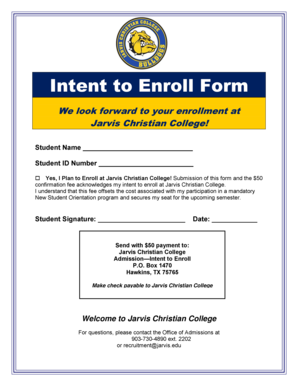
Get Intent To Enroll Form - Jarvis Christian College - Jarvis
How it works
-
Open form follow the instructions
-
Easily sign the form with your finger
-
Send filled & signed form or save
How to fill out the Intent To Enroll Form - Jarvis Christian College - Jarvis online
Filling out the Intent To Enroll Form for Jarvis Christian College is an important step toward your academic journey. This guide will provide you with clear instructions to complete the form accurately and effectively.
Follow the steps to successfully complete your Intent To Enroll Form.
- Press the ‘Get Form’ button to retrieve the Intent To Enroll Form and access it in the editing space.
- Locate the section for Student Name and enter your full name as it appears on your official documents.
- Find the field for Student ID Number and input your assigned student identification number. If you do not have one yet, leave this blank for now.
- Check the box labeled ‘Yes, I Plan to Enroll at Jarvis Christian College!’ to indicate your intention to enroll.
- Be sure to read the information about the $50 confirmation fee. This fee is necessary to confirm your seat and participate in the New Student Orientation.
- Sign your name in the Student Signature field to confirm your intent.
- Input the current date in the provided Date field, representing when you are completing the form.
- Prepare to send the form along with the $50 payment to the designated address: Jarvis Christian College, Admission—Intent to Enroll, P.O. Box 1470, Hawkins, TX 75765. Ensure your check is made payable to Jarvis Christian College.
- Once completed, you can save your changes, download a copy of the form, print it for your records, or share it as needed.
Complete your Intent To Enroll Form today and take the next step towards your future at Jarvis Christian College!
Overview. Jarvis Christian College is a private institution that was founded in 1912. It has a total undergraduate enrollment of 719 (fall 2020), its setting is rural, and the campus size is 1,000 acres. It utilizes a semester-based academic calendar.
Industry-leading security and compliance
US Legal Forms protects your data by complying with industry-specific security standards.
-
In businnes since 199725+ years providing professional legal documents.
-
Accredited businessGuarantees that a business meets BBB accreditation standards in the US and Canada.
-
Secured by BraintreeValidated Level 1 PCI DSS compliant payment gateway that accepts most major credit and debit card brands from across the globe.


