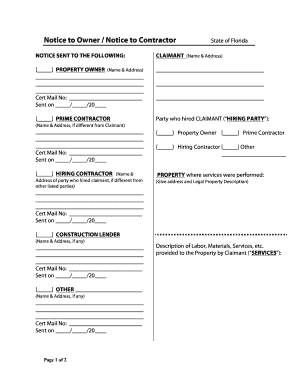
Get Fl Notice Owner/notice Contractor
How it works
-
Open form follow the instructions
-
Easily sign the form with your finger
-
Send filled & signed form or save
Tips on how to fill out, edit and sign FL Notice Owner/Notice Contractor online
How to fill out and sign FL Notice Owner/Notice Contractor online?
Get your online template and fill it in using progressive features. Enjoy smart fillable fields and interactivity. Follow the simple instructions below:
The preparation of legal documents can be costly and labor-intensive. Nevertheless, with our predefined online templates, the process becomes easier.
Now, collaborating with a FL Notice Owner/Notice Contractor takes a maximum of five minutes.
Submit immediately to the recipient. Utilize the quick search and advanced cloud editor to create an accurate FL Notice Owner/Notice Contractor. Eliminate the monotony and generate documents online!
- Locate the online template in the repository.
- Fill out all required information in the essential fields.
- The user-friendly drag-and-drop interface facilitates easy addition or movement of sections.
- Verify if everything is filled out accurately, with no errors or missing parts.
- Attach your electronic signature to the document.
- Simply click Done to save the changes.
- Download the file or print your PDF version.
How to Modify Get FL Notice Owner/Notice Contractor: Tailor Forms Online
Experience a hassle-free and eco-friendly approach to modifying Get FL Notice Owner/Notice Contractor. Utilize our dependable online platform and conserve considerable time.
Creating every document, including Get FL Notice Owner/Notice Contractor, from the beginning demands excessive effort, so having a reliable solution of pre-loaded document templates can significantly enhance your productivity.
However, altering them can be challenging, particularly when dealing with files in PDF format. Fortunately, our extensive library features a built-in editor that allows you to conveniently complete and modify Get FL Notice Owner/Notice Contractor without exiting our website, ensuring you won't waste time adjusting your documents. Here’s what you can achieve with your file using our solution:
Whether you need to accomplish editable Get FL Notice Owner/Notice Contractor or any other template accessible in our catalog, you’re on the right path with our online document editor. It’s straightforward and secure, requiring no specialized tech skills.
Our web-based solution is crafted to handle practically everything you can envision concerning document editing and execution. Leave behind the traditional methods of managing your forms. Opt for a professional solution to aid you in streamlining your processes and making them less dependent on paper.
- Step 1: Find the required document on our platform.
- Step 2: Click Get Form to access it in the editor.
- Step 3: Utilize our expert editing tools that allow you to add, remove, annotate, and highlight or obscure text.
- Step 4: Create and append a legally-binding signature to your document using the sign option from the top toolbar.
- Step 5: If the template layout doesn’t appear the way you want, use the tools on the right to eliminate, add, and rearrange pages.
- Step 6: Incorporate fillable fields so others can be invited to complete the template (if necessary).
- Step 7: Distribute or send the document, print it, or select the format in which you'd like to receive the document.
Related links form
A notice of commencement and a Notice to Owner serve different purposes in Florida's construction law. The notice of commencement establishes the formal beginning of a construction project, while the Notice to Owner informs property owners about who is involved in providing materials or labor. Understanding these differences helps clients navigate their obligations more easily concerning the FL Notice Owner and Notice Contractor provisions. With clear distinctions, stakeholders can protect their rights and interests more effectively.
Industry-leading security and compliance
-
In businnes since 199725+ years providing professional legal documents.
-
Accredited businessGuarantees that a business meets BBB accreditation standards in the US and Canada.
-
Secured by BraintreeValidated Level 1 PCI DSS compliant payment gateway that accepts most major credit and debit card brands from across the globe.


