Loading
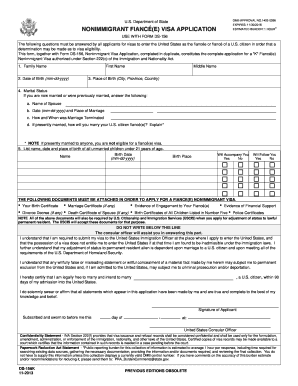
Get Ds-156k 2013-2026
How it works
-
Open form follow the instructions
-
Easily sign the form with your finger
-
Send filled & signed form or save
How to fill out the DS-156K online
The DS-156K form is an essential document for individuals seeking a fiancé(e) visa to enter the United States. This guide provides a clear, step-by-step approach to help users complete the form accurately and efficiently online.
Follow the steps to fill out the DS-156K form online successfully.
- Press the ‘Get Form’ button to obtain the DS-156K form and open it in your preferred editing tool.
- Begin filling out Section 1 titled 'Family Name, First Name, Middle Name.' Enter your full name as it appears on your official documents.
- In Section 2, provide your date of birth in the format (mm-dd-yyyy), ensuring accuracy in the information entered.
- For Section 3, list your place of birth, including the city, province, and country to establish your identity.
- In Section 4, disclose your marital status. If applicable, provide your spouse's name, date of marriage, place of marriage, and information regarding any termination of previous marriages.
- Section 5 requires you to list any unmarried children under 21 years of age. Include their names, birth dates, and whether they will accompany or follow you to the United States.
- Gather and prepare to attach all necessary supporting documents as stated in the application, such as your birth certificate and any relevant legal documents.
- After completing the form, review all entries for accuracy and completeness before proceeding.
Begin completing your DS-156K form online now to take the next step in your visa application process.
If you do not have access to the security question for your DS-160 application, you can still attempt to retrieve it by using the other personal identification details on the CEAC site. Enter your last name and date of birth to search for your application. Utilizing the DS-156K can help streamline the retrieval process and keep your information organized.
Industry-leading security and compliance
US Legal Forms protects your data by complying with industry-specific security standards.
-
In businnes since 199725+ years providing professional legal documents.
-
Accredited businessGuarantees that a business meets BBB accreditation standards in the US and Canada.
-
Secured by BraintreeValidated Level 1 PCI DSS compliant payment gateway that accepts most major credit and debit card brands from across the globe.


