Loading
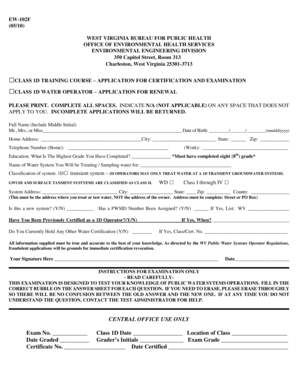
Get Ew-102f West Virginia Bureau For Public Health - Wvdhhr
How it works
-
Open form follow the instructions
-
Easily sign the form with your finger
-
Send filled & signed form or save
How to fill out the EW-102F WEST VIRGINIA BUREAU FOR PUBLIC HEALTH - Wvdhhr online
Filling out the EW-102F form is essential for individuals applying for certification or renewal regarding water operation in West Virginia. This guide provides step-by-step instructions to help users complete the form accurately and efficiently.
Follow the steps to successfully complete the EW-102F form.
- Click ‘Get Form’ button to obtain the form and open it in the editor.
- Begin by entering your full name, including your middle initial, in the space provided. Ensure that this information is accurate as it will identify you throughout the certification process.
- Next, fill in your date of birth in the format mm/dd/yyyy. This information is necessary for your identification and age verification.
- Provide your home address by including your street address, city, state, and zip code in the corresponding fields. This must be your actual residence, not the location of the water system.
- Enter your telephone number, including both home and work numbers if applicable. This information will be used for communication regarding your application.
- Indicate the highest grade you have completed, noting that you must have completed at least the eighth grade to be eligible.
- List the name of the water system where you will be treating or sampling water. Ensure this is accurately represented as it relates to your application.
- Select the appropriate classification by checking the corresponding box for either a transient system or other classifications.
- Provide the address of the system you will be treating or testing, ensuring that this is complete with street or PO Box information, city, state, and zip code.
- Indicate whether this is a new system by selecting Yes or No.
- If applicable, indicate whether a PWSID number has been assigned and provide that number if it exists.
- Answer questions regarding previous certification as a 1D operator and any other current water certifications by selecting Yes or No.
- Read the declaration regarding the accuracy of the information supplied. By signing in the designated space, you confirm that all information is true to the best of your knowledge.
- Finally, include the date of your signature. After completing all sections, review the form for any errors or omissions.
- Once you have filled out the form, you have the option to save your changes, download the completed form, print it for your records, or share it as needed.
Complete your EW-102F form online today and ensure your water operator certification or renewal is processed without delay.
For benefit questions: 1-877-716-1212. For complaints: 1-800-642-8589.
Industry-leading security and compliance
US Legal Forms protects your data by complying with industry-specific security standards.
-
In businnes since 199725+ years providing professional legal documents.
-
Accredited businessGuarantees that a business meets BBB accreditation standards in the US and Canada.
-
Secured by BraintreeValidated Level 1 PCI DSS compliant payment gateway that accepts most major credit and debit card brands from across the globe.


