Loading
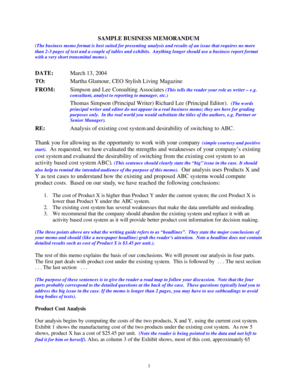
Get Sample Business Memorandum Date To From - Csun
How it works
-
Open form follow the instructions
-
Easily sign the form with your finger
-
Send filled & signed form or save
How to fill out the SAMPLE BUSINESS MEMORANDUM DATE TO FROM - Csun online
Filling out a business memorandum is an essential skill for effective communication in a professional environment. This guide provides step-by-step instructions on how to complete the SAMPLE BUSINESS MEMORANDUM DATE TO FROM - Csun to ensure clarity and professionalism in your correspondence.
Follow the steps to complete the business memorandum form effectively.
- Press the ‘Get Form’ button to acquire the document and open it in your preferred editor.
- In the 'DATE' field, enter the current date of the memorandum. This is vital for proper documentation and reference.
- Next, move to the 'TO' field and fill in the name and title of the recipient of the memorandum. Be sure to include their full name and position to maintain formality.
- Proceed to the 'FROM' section. Here, specify your name and title, clarifying your role in relation to the memo's content.
- In the 'RE' field, provide a concise subject line that summarizes the purpose of the memorandum. This helps the recipient quickly understand the memo's focus.
- Begin the memo body with a courteous greeting, such as 'Thank you for allowing us the opportunity to work with your company,' before stating the purpose of the memo.
- Clearly articulate the main issues or analyses in the introductory paragraph, using bullet points or a numbered list for better clarity if necessary.
- Continue with the main sections of your memo, ensuring each topic flows logically, and all points support your conclusions.
- After completing the content, review the entire memorandum for clarity and accuracy.
- Finally, save your changes, and choose to download, print, or share the form as needed.
Start filling out your business memorandum online to enhance your professional communication!
How to Write a Memo Write a heading. Write an introduction. Provide background on the issue. Outline action items and timeline. Include a closing statement. Review and proofread before sending.
Industry-leading security and compliance
US Legal Forms protects your data by complying with industry-specific security standards.
-
In businnes since 199725+ years providing professional legal documents.
-
Accredited businessGuarantees that a business meets BBB accreditation standards in the US and Canada.
-
Secured by BraintreeValidated Level 1 PCI DSS compliant payment gateway that accepts most major credit and debit card brands from across the globe.


