Loading
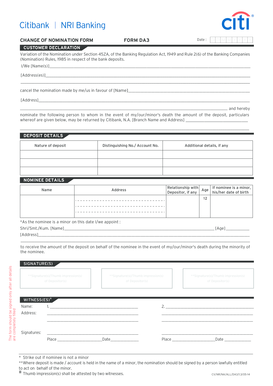
Get How To Check Nominee Details In Citibank Online
How it works
-
Open form follow the instructions
-
Easily sign the form with your finger
-
Send filled & signed form or save
How to fill out the How To Check Nominee Details In Citibank Online
This guide provides clear and comprehensive instructions on how to check nominee details in Citibank online. By following these steps, users can efficiently navigate the process with ease and confidence.
Follow the steps to check nominee details seamlessly.
- Click ‘Get Form’ button to access the nomination form and open it in the editor.
- Begin by filling in the date in the format DDMMYYYY at the top of the form. This document will reference the date of nomination changes.
- In the customer declaration section, input the names and addresses of all individuals involved. This information should clearly identify the current depositor(s) and the current nominee(s).
- State the name of the person whose nomination is being canceled, along with their address. This helps to officially remove their nomination details from the account.
- Fill in the details of the person being nominated. Include their name and address, confirming the nominee's identification.
- Provide information about the deposit, including the nature of the deposit, account number, and any distinguishing details.
- In the nominee details section, enter the full name of the nominee and their relationship to the depositor. If the nominee is a minor, also complete the required age and date of birth fields.
- If the nominee is a minor, appoint a guardian by providing their name, age, and address. This ensures the nominee has legal representation until they reach adulthood.
- Sign the form only after ensuring that all fields are completed accurately. Multiple signatures may be required if there are multiple depositors.
- Provide the details of witnesses to the form, including their names, addresses, and signatures, as required to validate the nomination.
- Finally, review all information for accuracy before submission. Users can then save changes, download a copy for their records, print the form, or share it as needed.
Complete the nominee details form online now for a smooth banking experience.
Recommended: Login to www.citibank.co.in using your Internet Password (IPIN) and check your account status. ... Login to CBOL, and place a request for a duplicate statement. Call 24x7 CitiPhone Priority Service Numbers and get details of your account.
Industry-leading security and compliance
US Legal Forms protects your data by complying with industry-specific security standards.
-
In businnes since 199725+ years providing professional legal documents.
-
Accredited businessGuarantees that a business meets BBB accreditation standards in the US and Canada.
-
Secured by BraintreeValidated Level 1 PCI DSS compliant payment gateway that accepts most major credit and debit card brands from across the globe.


