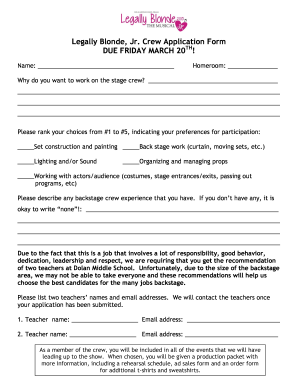
Get Legally Blonde Jr Crew Application Form 2015-2025
How it works
-
Open form follow the instructions
-
Easily sign the form with your finger
-
Send filled & signed form or save
How to fill out the Legally Blonde Jr Crew Application Form online
Filling out the Legally Blonde Jr Crew Application Form online is a straightforward process that allows users to express their interest in joining the stage crew. This guide will provide clear and detailed instructions to help you complete the form with ease.
Follow the steps to fill out the application form successfully.
- Click ‘Get Form’ button to obtain the form and open it for editing.
- Begin by entering your name in the designated field. This identifies you as an applicant.
- Next, provide your homeroom information to help relate your application to your school records.
- In the section asking why you want to work on the stage crew, articulate your reasons. Think about your passion for theater or your desire to learn new skills.
- Rank your preferences for specific crew positions from #1 to #5, selecting from options such as set construction, backstage work, lighting and sound management, prop organization, and working with the actors and the audience.
- If you have any previous backstage crew experience, please describe it in the provided area. If not, it is acceptable to enter 'none.'
- As you will need two recommendations, list the names and email addresses of two teachers from Dolan Middle School who can vouch for your suitability and dedication.
- Review all entered information for accuracy and completeness before submission.
- Once all sections are filled out correctly, you can save your changes, download the completed form, print it, or share it as needed.
Complete your Legally Blonde Jr Crew Application Form online today!
Yes, Legally Blonde Jr. is absolutely appropriate for its intended audience. The adaptation focuses on positive messages and provides a fun, engaging storyline suitable for younger performers and their families. It successfully retains the essence of the original while ensuring a delightful experience for everyone involved. To get involved, simply fill out the Legally Blonde Jr Crew Application Form and join the adventure.
Industry-leading security and compliance
-
In businnes since 199725+ years providing professional legal documents.
-
Accredited businessGuarantees that a business meets BBB accreditation standards in the US and Canada.
-
Secured by BraintreeValidated Level 1 PCI DSS compliant payment gateway that accepts most major credit and debit card brands from across the globe.


