Loading
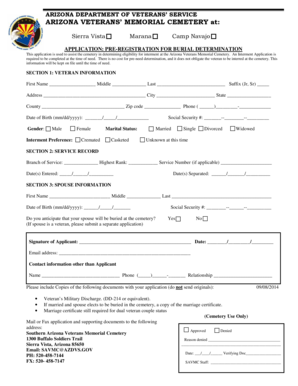
Get Avmc Pre-registration Form - Dvs Az
How it works
-
Open form follow the instructions
-
Easily sign the form with your finger
-
Send filled & signed form or save
How to fill out the AVMC PRE-REGISTRATION FORM - Dvs Az online
The AVMC Pre-Registration Form is a vital document used to assess eligibility for burial at the Arizona Veterans Memorial Cemetery. Completing this form online is a simple and effective way to ensure your information is recorded for future interment needs.
Follow the steps to fill out the AVMC Pre-Registration Form online.
- Press the ‘Get Form’ button to access the AVMC Pre-Registration Form and open it in your preferred browser or PDF editor.
- In Section 1, provide the veteran's personal information including their first name, middle name, last name, any suffix (such as Jr or Sr), address, city, state, county, zip code, phone number, date of birth, gender, interment preference, marital status, and social security number.
- Navigate to Section 2, and input the service record details including the branch of service, highest rank, service number (if applicable), and the dates of entry and separation.
- Proceed to Section 3 to fill in the spouse’s information if applicable. Enter their first name, middle name, last name, date of birth, and social security number. Indicate whether you anticipate that your spouse will be buried at the cemetery.
- Sign the application in the 'Signature of Applicant' field and date your signature appropriately. Include an email address for further communication and any contact information for an alternative person if needed.
- Attach copies of the required supporting documents such as the veteran’s military discharge paperwork (DD-214 or equivalent) and the marriage certificate if applicable, ensuring not to send original documents.
- Once all sections are completed and documents are attached, review the form for accuracy. You can then save the changes, download, print, or share the form as necessary.
Submit your completed AVMC Pre-Registration Form online to ensure your pre-need determination is processed swiftly.
Visit the DocHub website and click the Create free account button on the home page. Make use of your current email address to register and create a strong and secure password. You can even just use your email account to register. Proceed to the Dashboard and add your file to edit photo in certificate.
Industry-leading security and compliance
US Legal Forms protects your data by complying with industry-specific security standards.
-
In businnes since 199725+ years providing professional legal documents.
-
Accredited businessGuarantees that a business meets BBB accreditation standards in the US and Canada.
-
Secured by BraintreeValidated Level 1 PCI DSS compliant payment gateway that accepts most major credit and debit card brands from across the globe.


