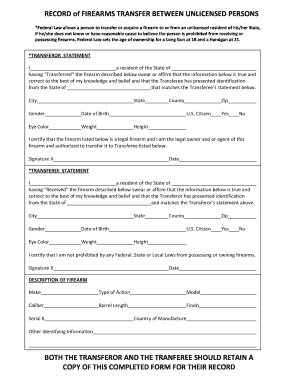
Get Atf Record Of Firearms Transfer Between Unlicensed Persons
How it works
-
Open form follow the instructions
-
Easily sign the form with your finger
-
Send filled & signed form or save
How to fill out the ATF Record of Firearms Transfer Between Unlicensed Persons online
Filling out the ATF Record of Firearms Transfer Between Unlicensed Persons accurately is essential for complying with federal laws regarding firearm transfers. This guide provides clear, step-by-step instructions to help you complete the form online.
Follow the steps to fill out the form correctly.
- Click ‘Get Form’ button to obtain the form and open it in the online editor.
- Begin with the Transferor Statement section. Fill in your name and confirm your residency in the State. Ensure your statement reflects the accurate information regarding your identification and the legality of the firearm being transferred.
- Complete the details about the Transferee. Enter their information, including name, State of residence, and identification confirmation. It is important to verify that the Transferee is legally allowed to receive the firearm.
- In the Description of Firearm section, provide comprehensive details about the firearm being transferred, including make, caliber, serial number, type of action, model, barrel length, finish, and country of manufacture.
- Both the Transferor and Transferee must sign and date the form to certify the accuracy of the information provided. Ensure both signatures are included to validate the transfer.
- Review the completed form for accuracy. Once verified, you can save changes, download, print, or share the completed form as necessary.
Ensure you complete your document online following these steps for a smooth firearms transfer process.
Related links form
ATF transfer refers to the process of transferring a firearm from one person to another, which is documented on the 4473 form. This process is essential for maintaining the ATF Record of Firearms Transfer Between Unlicensed Persons. Understanding this process helps you uphold the law and ensures responsible ownership of firearms. You can rely on uslegalforms for comprehensive tools and resources regarding this transfer process.
Industry-leading security and compliance
-
In businnes since 199725+ years providing professional legal documents.
-
Accredited businessGuarantees that a business meets BBB accreditation standards in the US and Canada.
-
Secured by BraintreeValidated Level 1 PCI DSS compliant payment gateway that accepts most major credit and debit card brands from across the globe.


