Loading
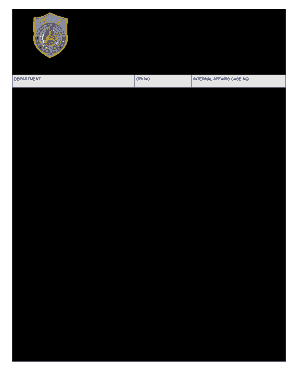
Get Nj Internal Affairs Complaint/report Form
How it works
-
Open form follow the instructions
-
Easily sign the form with your finger
-
Send filled & signed form or save
How to fill out the NJ Internal Affairs Complaint/Report Form online
This guide will assist you in accurately completing the NJ Internal Affairs Complaint/Report Form online. It is important to provide detailed information to ensure your complaint is processed effectively.
Follow the steps to complete the form successfully.
- Press the ‘Get Form’ button to access the NJ Internal Affairs Complaint/Report Form and open it in your preferred editor.
- Begin by filling out the 'Person Making Report' section. Include your full name, any alias, address, city, state, age, date of birth, zip code, sex, employer or school, and your phone number. Note that you can file anonymously.
- In the 'Incident' section, specify the nature of your complaint. Include the names of the individuals you are filing the complaint against, as well as the date, time, and location of the incident.
- Provide a detailed description of the incident in the corresponding field. Include any relevant badge numbers, the date and time you reported the incident, and the district or area involved.
- If applicable, describe any injuries sustained during the incident and provide the name of the place where treatment was received, along with the treating doctor's name and the date of treatment.
- Optionally, you can include your signature and the date in the designated area and add any additional comments if necessary.
- Once you have completed the form, save your changes. You may also choose to download, print, or share the form as required.
Complete your NJ Internal Affairs Complaint/Report Form online today to ensure your concerns are heard.
The best way to file a complaint is to clearly outline the facts and provide any supporting documents that can substantiate your claim. Ensure your complaint is concise, respectful, and includes all necessary details. Using the NJ Internal Affairs Complaint/Report Form can help streamline your submission and increase the likelihood of a thorough investigation.
Industry-leading security and compliance
US Legal Forms protects your data by complying with industry-specific security standards.
-
In businnes since 199725+ years providing professional legal documents.
-
Accredited businessGuarantees that a business meets BBB accreditation standards in the US and Canada.
-
Secured by BraintreeValidated Level 1 PCI DSS compliant payment gateway that accepts most major credit and debit card brands from across the globe.


