Loading
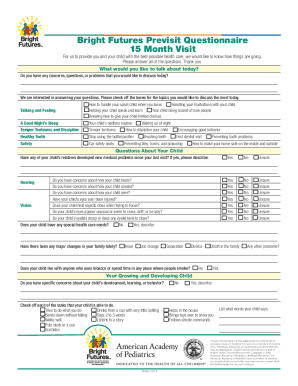
Get Core Tools 15 Month Visit - Bright Futures - American Academy Of
How it works
-
Open form follow the instructions
-
Easily sign the form with your finger
-
Send filled & signed form or save
How to fill out the Core Tools 15 Month Visit - Bright Futures - American Academy Of online
The Core Tools 15 Month Visit form, developed by the American Academy of Pediatrics, aims to gather important information regarding your child's development and well-being. This guide provides a step-by-step approach to effectively complete the form online for a smooth and comprehensive health assessment.
Follow the steps to successfully complete the form.
- Press the ‘Get Form’ button to access the form and open it in a suitable editor for completion.
- Begin by entering your child's name, birth date, and ID number in the designated fields. Ensure that all provided information is accurate to avoid any discrepancies.
- Respond to the introductory questions regarding your child's current state, including any concerns or topics you wish to discuss. This section is crucial for tailoring the visit to your child's specific needs.
- Review the categories of topics, such as 'Talking and Feeling,' 'A Good Night's Sleep,' and 'Safety.' Check all relevant boxes that correspond to your child's experiences and any areas where you seek guidance.
- Under 'Questions About Your Child,' answer all inquiries about health concerns, especially if there have been any new medical problems among family members since the last visit.
- Provide your observations on your child's developmental milestones by checking off the tasks they can perform. This assists in assessing their growth accurately.
- Make note of any drug allergies or current medications in the appropriate fields. This information is vital for the healthcare provider to ensure safe treatment.
- Conclude by reviewing all your entries for accuracy. Save changes to your document once completing the form.
- After saving, you have the option to download, print, or share the completed form as needed, ensuring it is readily available for your child's visit.
Start filling out your Core Tools form online today for the best preparation for your child's health visit.
Bright Futures Toolkit: Links to Commonly Used Screening Instruments and Tools. At selected visits, Bright Futures recommends universal screening for developmental concerns, behavioral/social/emotional concerns, maternal depression, adolescent depression and suicide risk, substance use, or oral health concerns.
Industry-leading security and compliance
US Legal Forms protects your data by complying with industry-specific security standards.
-
In businnes since 199725+ years providing professional legal documents.
-
Accredited businessGuarantees that a business meets BBB accreditation standards in the US and Canada.
-
Secured by BraintreeValidated Level 1 PCI DSS compliant payment gateway that accepts most major credit and debit card brands from across the globe.


